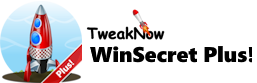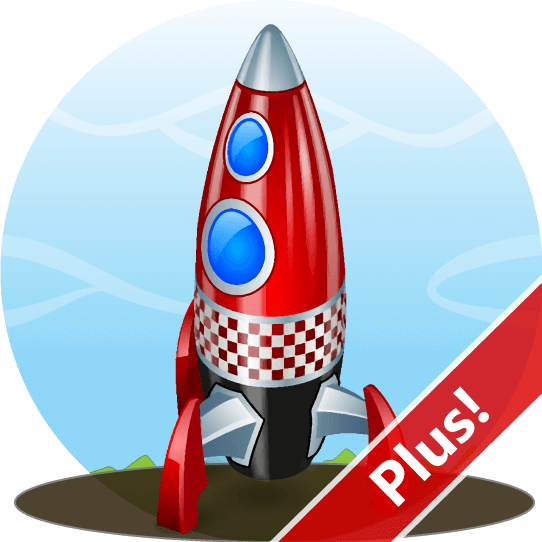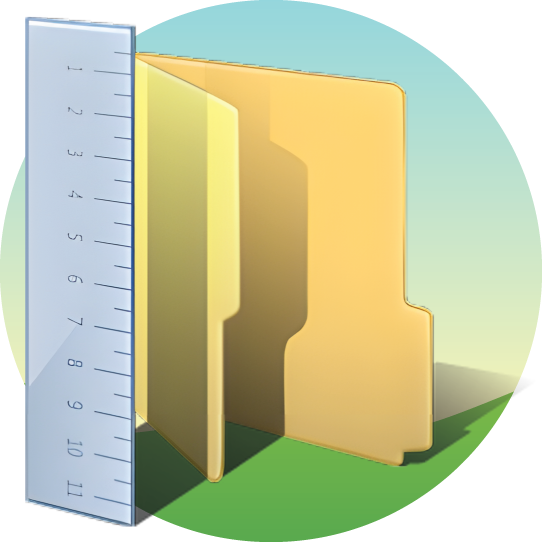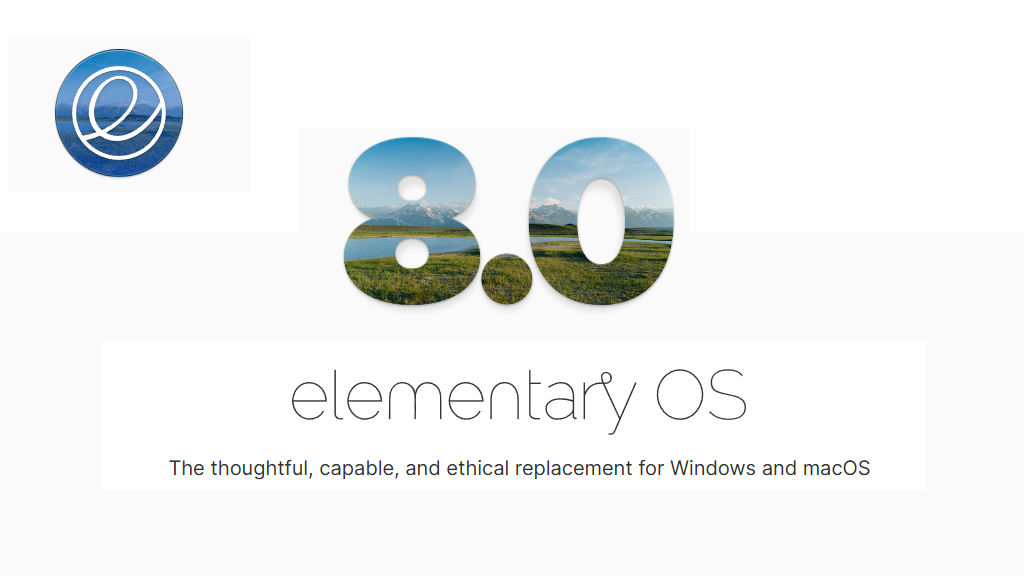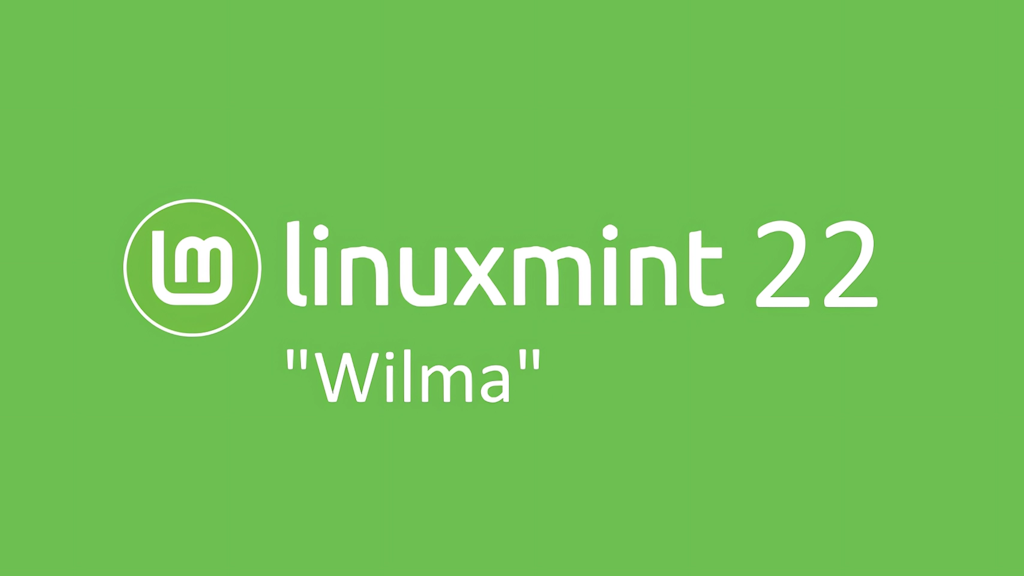System PowerTools
An all-in-one utility for optimizing and maintaining macOS.
Price: $1.99


Disk Usage Report
Quickly find out which files or folders who taking up your hard drive space.
Price: $2.99

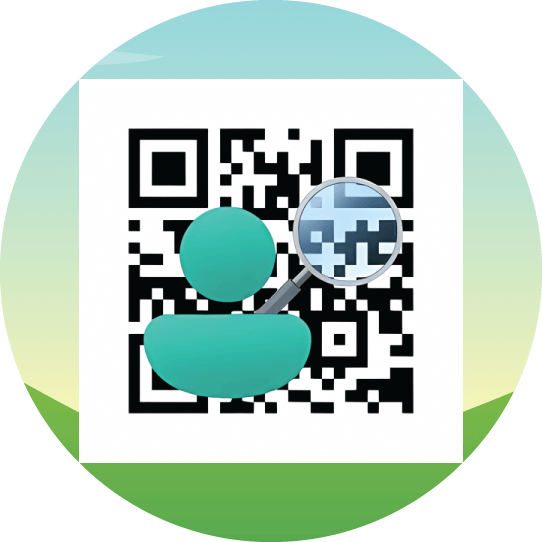
QR Code Maker
Create QR Code for text, link, email, Whatsapp, SMS, Call, Business Card, and Wifi.
Price: Free

AppIcon Generator
A simple but powerful icon generator for macOS, iOS, and watchOS.
Price: $2.99

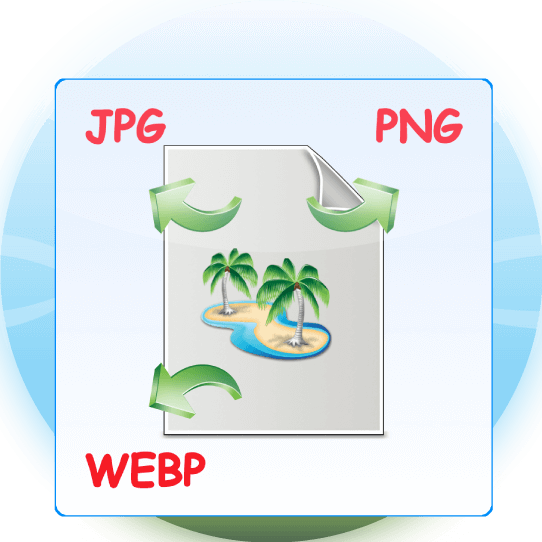
Fast ImageConverter
A simple but powerful app for converting multiple image files to other format.
Price: $2.99


Learn Math 123
Fun way to learn math for primary 1, 2, and 3.
Price: $0.99

Latest App Updates
April 16, 2025
February 11, 2024
February 06, 2025
January 30, 2025
Windows Tips and Tricks
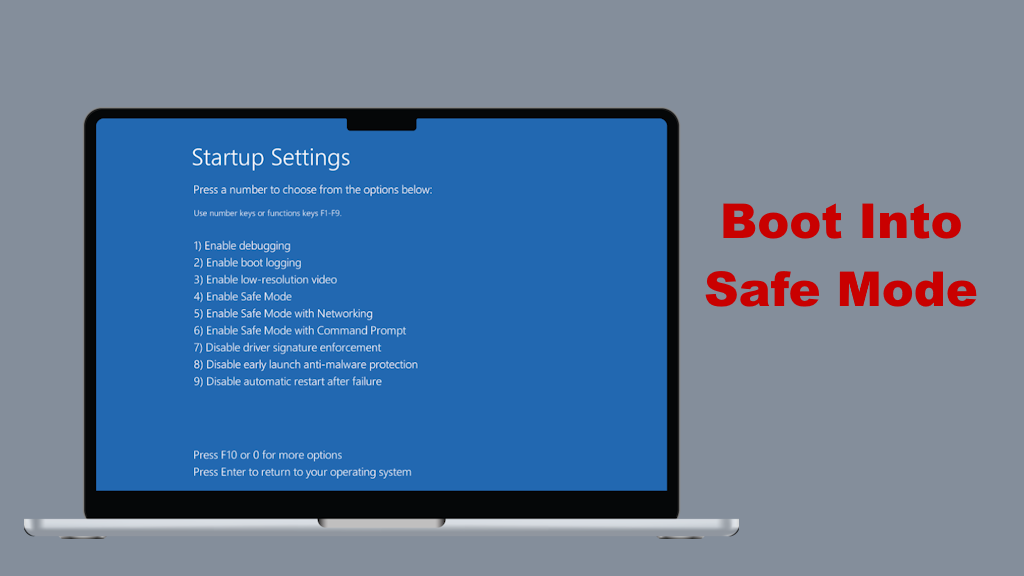
How to boot into safe mode when you can’t sign in to Windows 11?

How to Create a Windows 11 24H2 USB for Unsupported PCs?
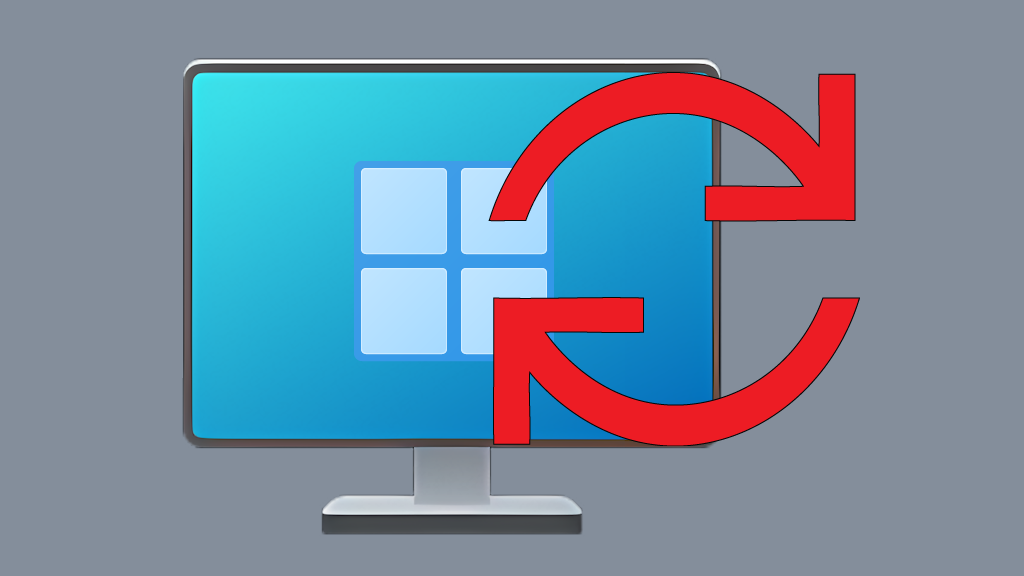
How to Reinstall Windows 11 Without Losing Personal Data?

How to Join Windows Insider Program?

How to Install Python on Windows 11?
More Tips and Tricks >>>