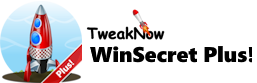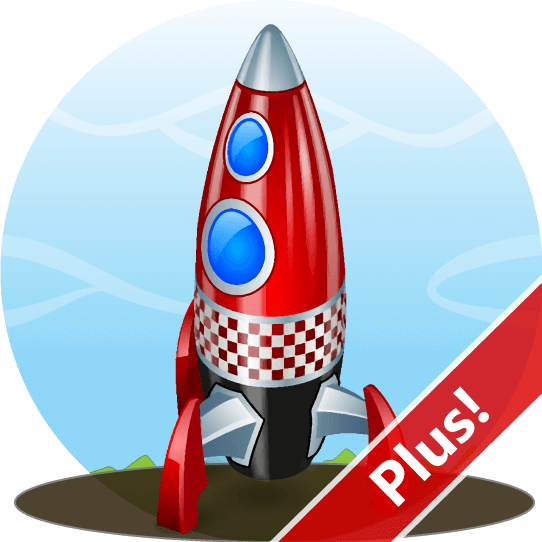
TweakNow WinSecret Plus! Release Notes
Version 6.6.2
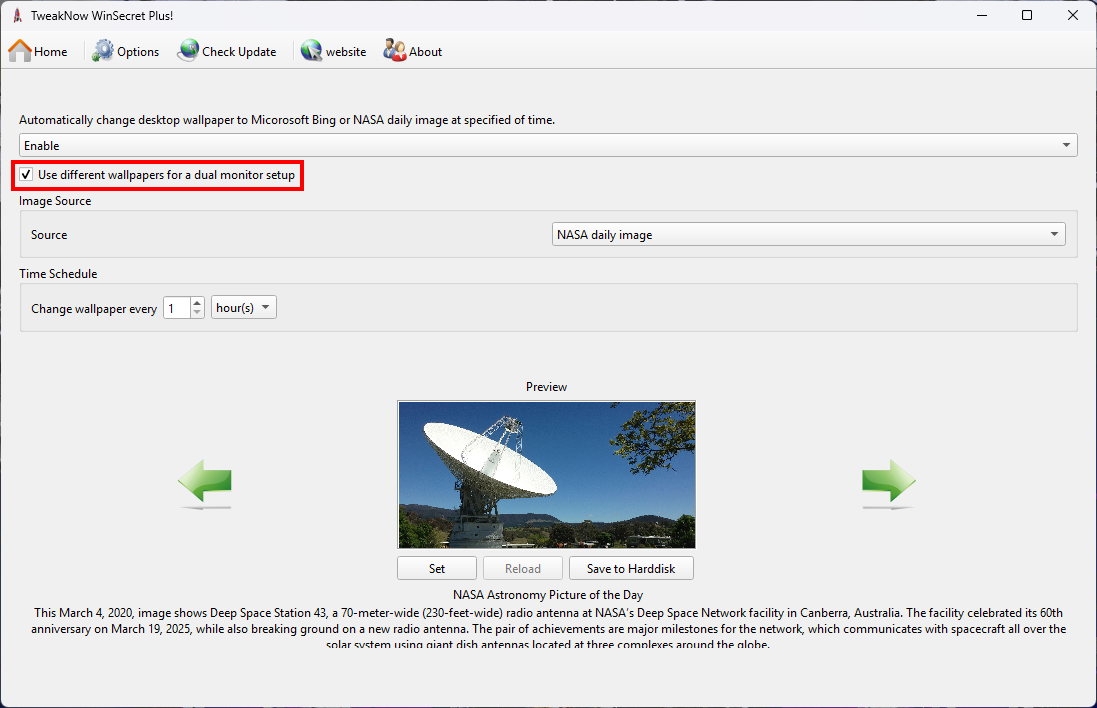
Auto Wallpaper Changer: We have added the option to set a different wallpaper for each monitor in a multi-monitor system.
Version 6.6.1
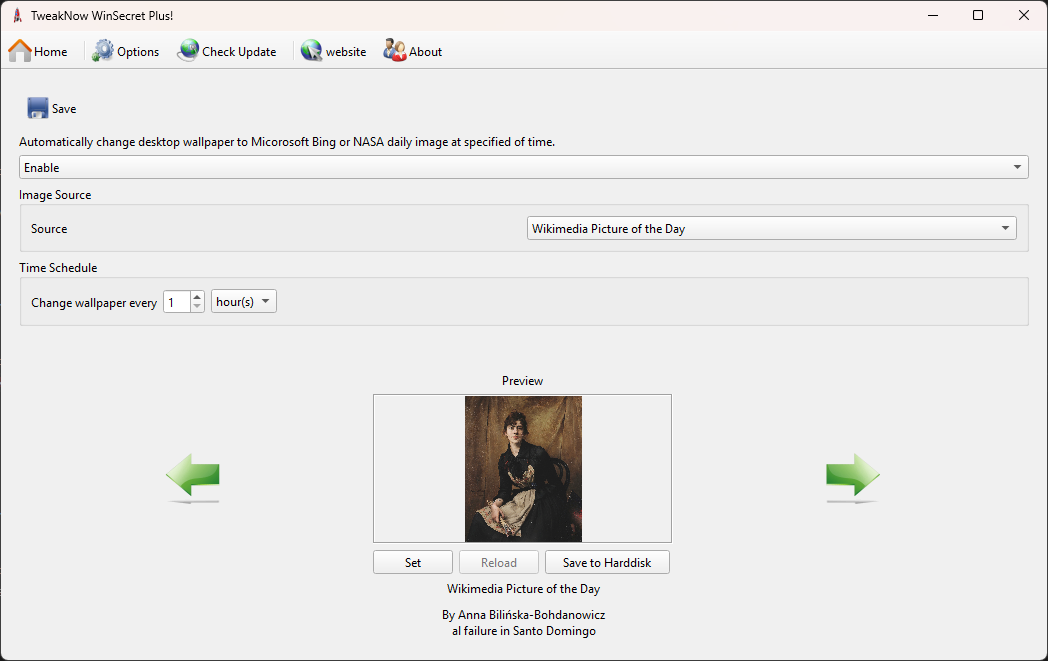
Auto Wallpaper Changer: We have added Wikimedia's Picture of the Day as a source for the Automatic Wallpaper Changer.
Version 6.6.0
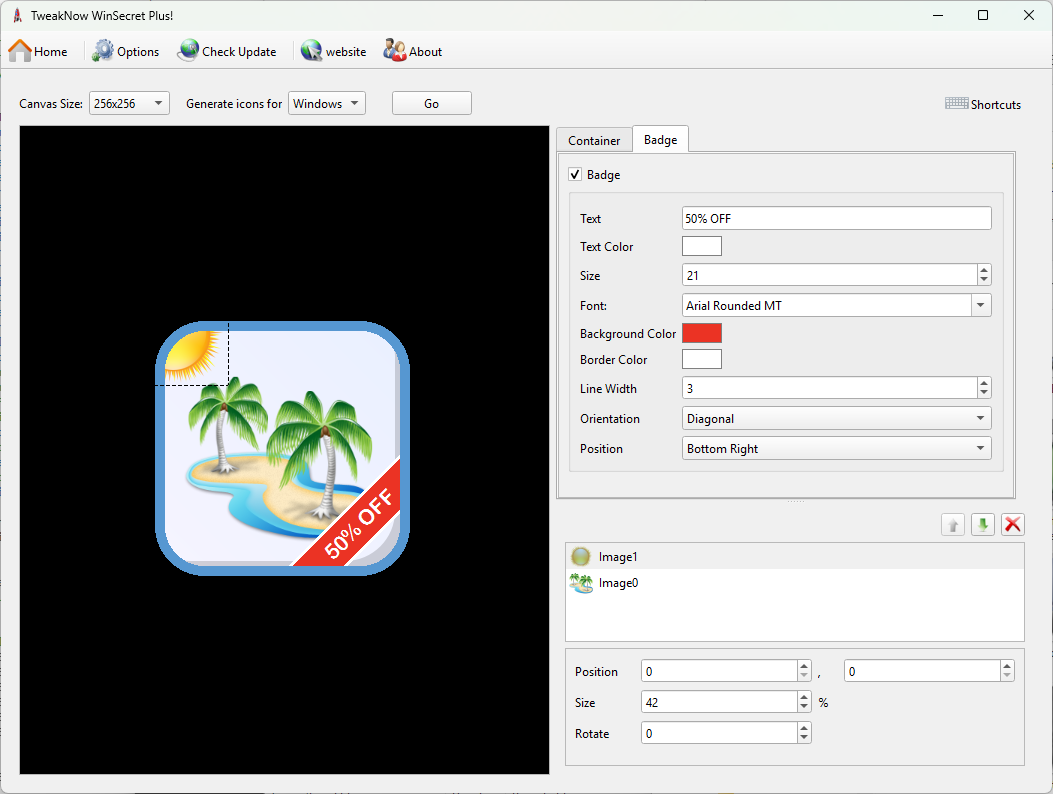
Windows Icon Generator: We made significant updates to the user interface for improved usability.
Version 6.5.2
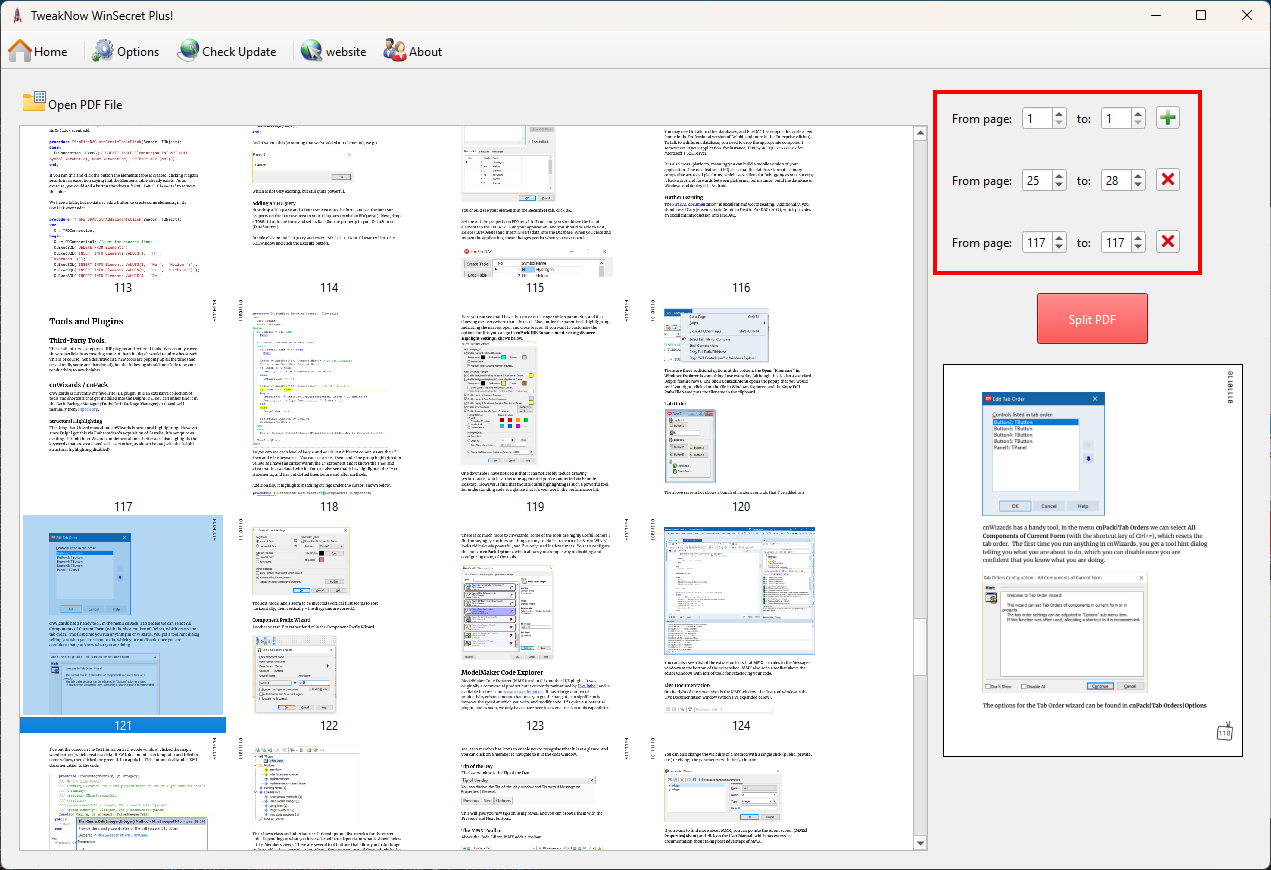
PDF Splitter: We have added an option to split multiple page ranges within a PDF file.
Version 6.5.1
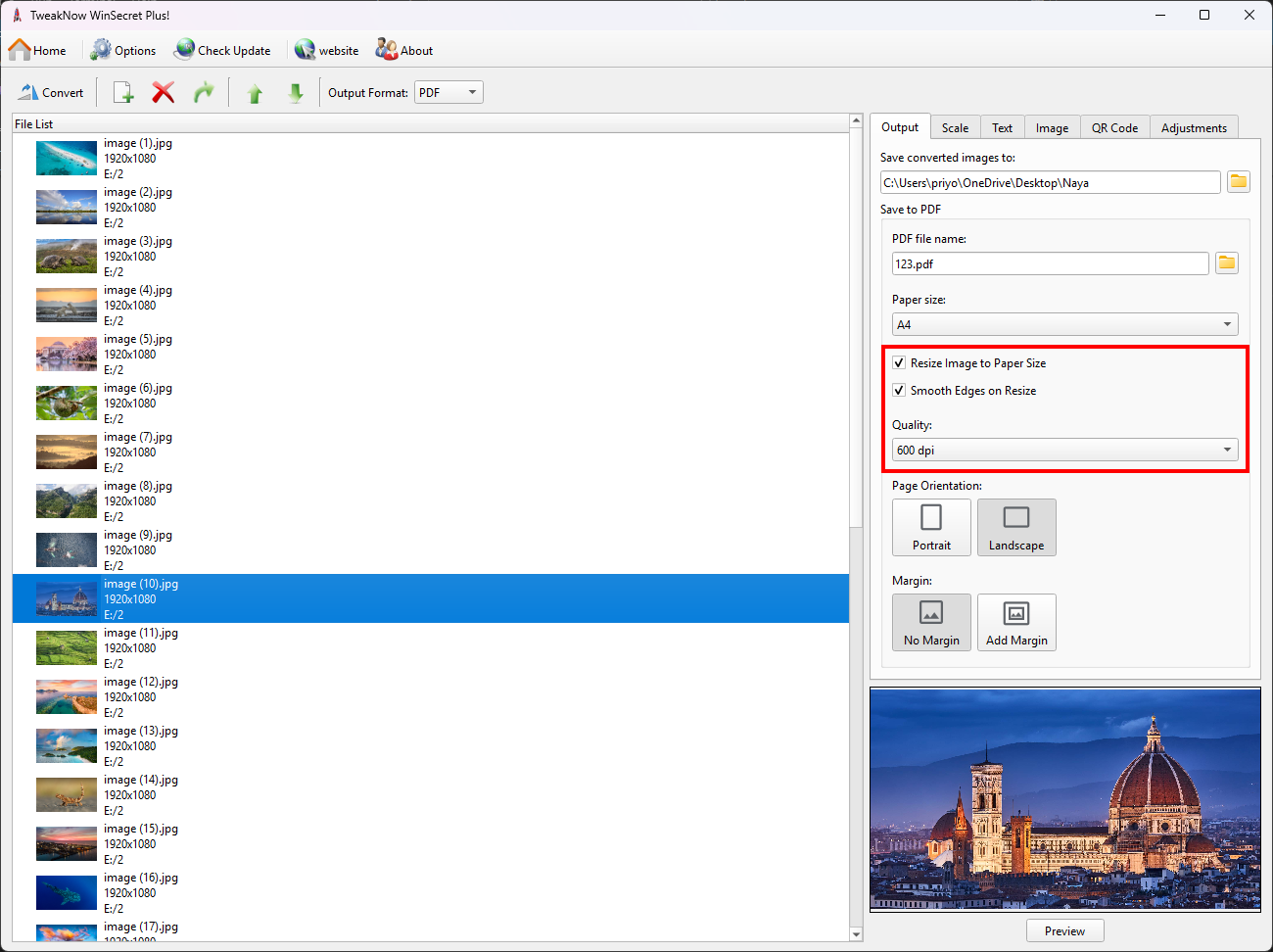
Bulk Image Converter: We have added several options to give users more control when creating a PDF from multiple images. These options include resizing images to fit the paper size, smoothing edges during resizing, and setting the quality of PDF content.
Version 6.5.0
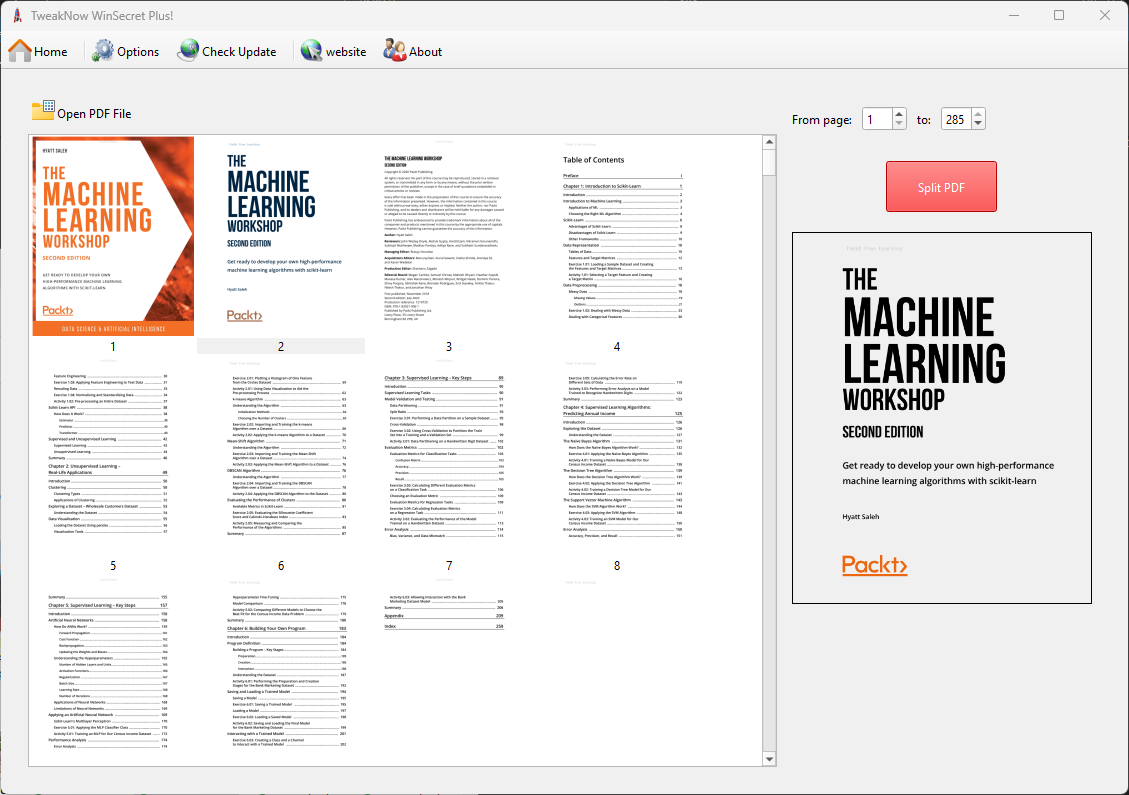
Introducing a new module: PDF Splitter.
Version 6.6.0
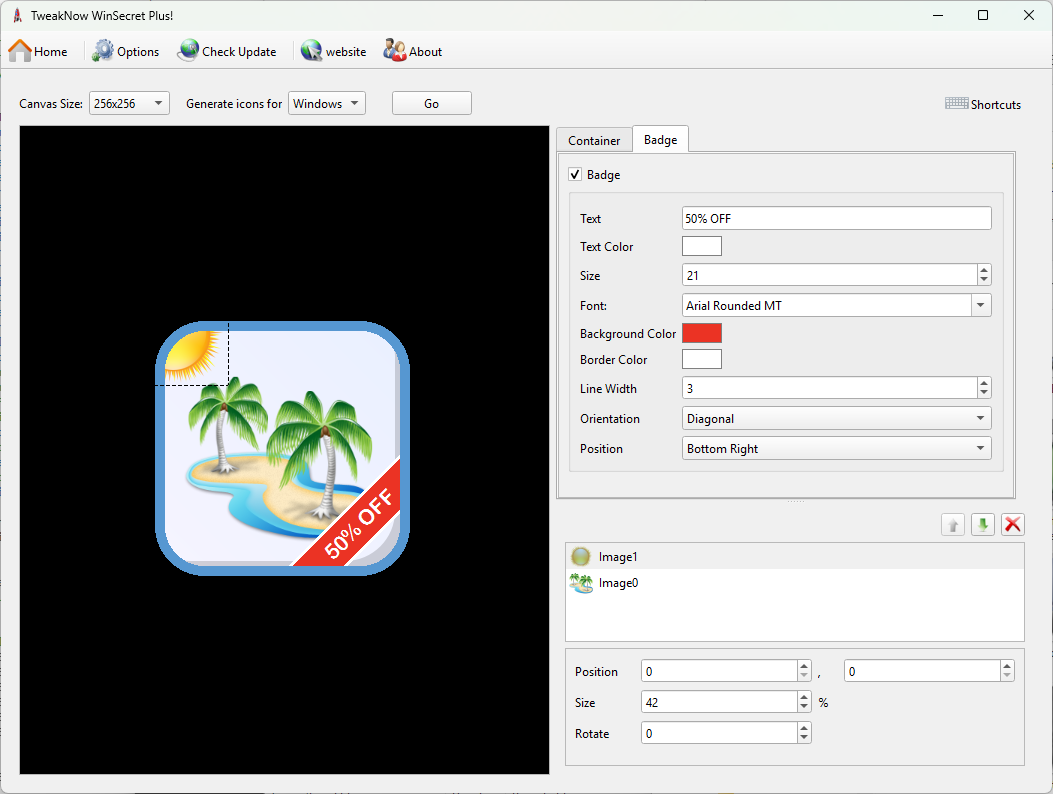
Windows Icon Generator: We made significant updates to the user interface for improved usability.
Version 6.5.2
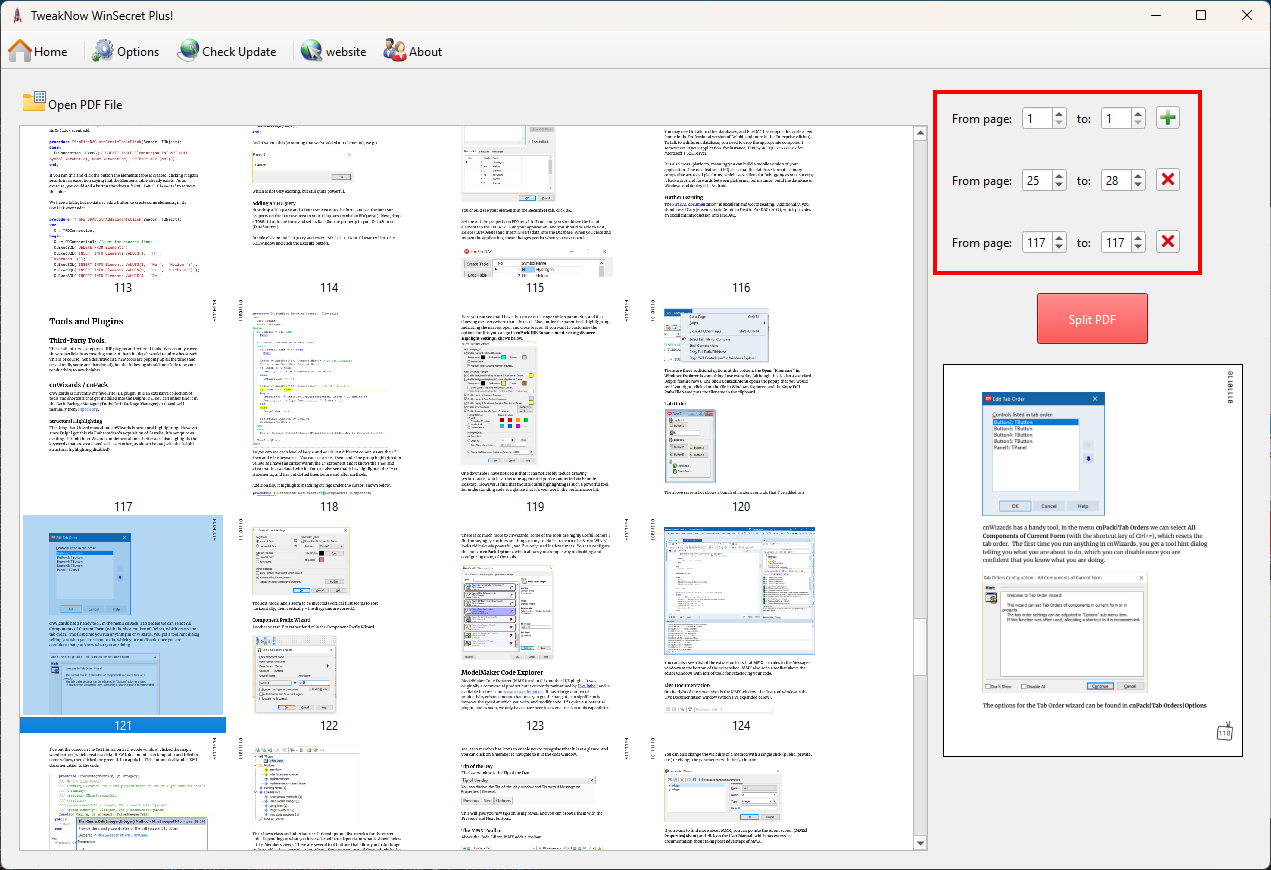
PDF Splitter: We have added an option to split multiple page ranges within a PDF file.
Version 6.5.1
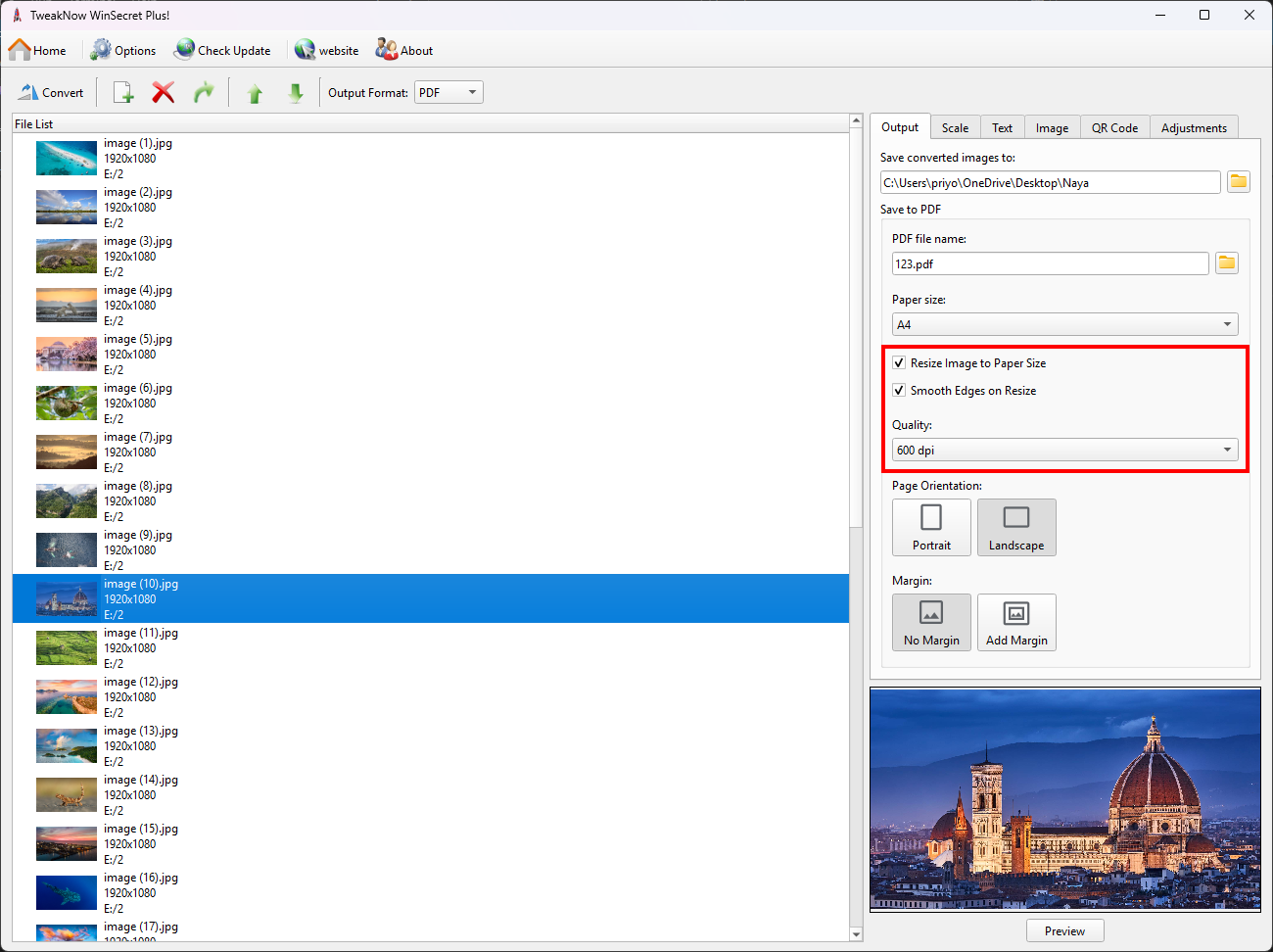
Bulk Image Converter: We have added several options to give users more control when creating a PDF from multiple images. These options include resizing images to fit the paper size, smoothing edges during resizing, and setting the quality of PDF content.
Version 6.5.0
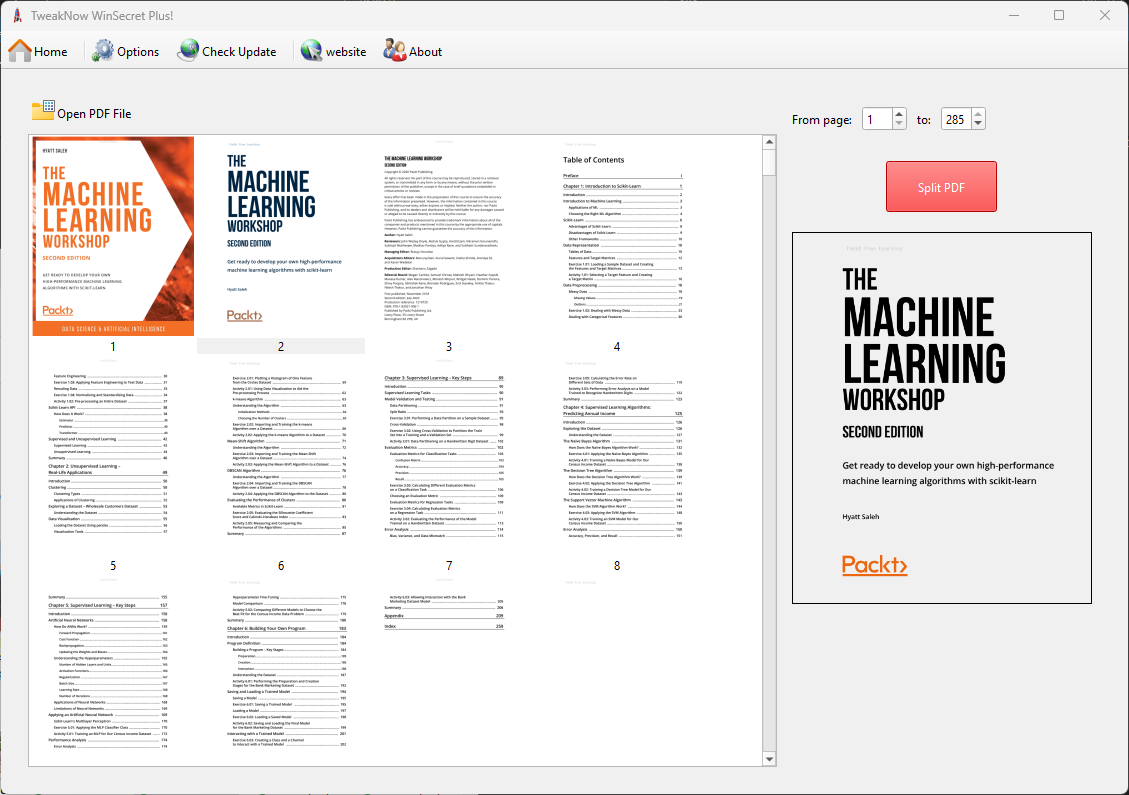
Introducing a new module: PDF Splitter.
Version 6.5.1
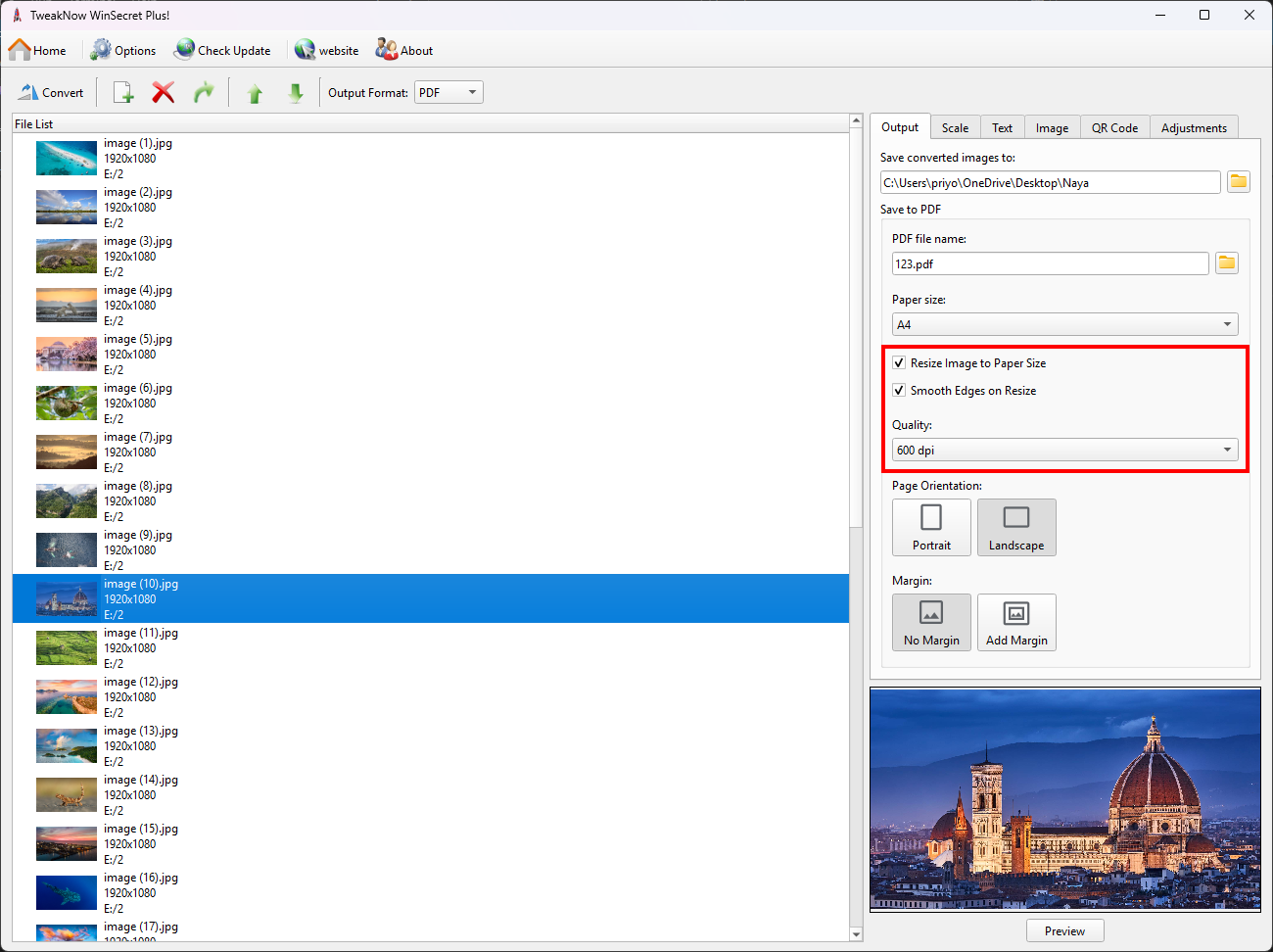
Bulk Image Converter: We have added several options to give users more control when creating a PDF from multiple images. These options include resizing images to fit the paper size, smoothing edges during resizing, and setting the quality of PDF content.
Version 6.5.0
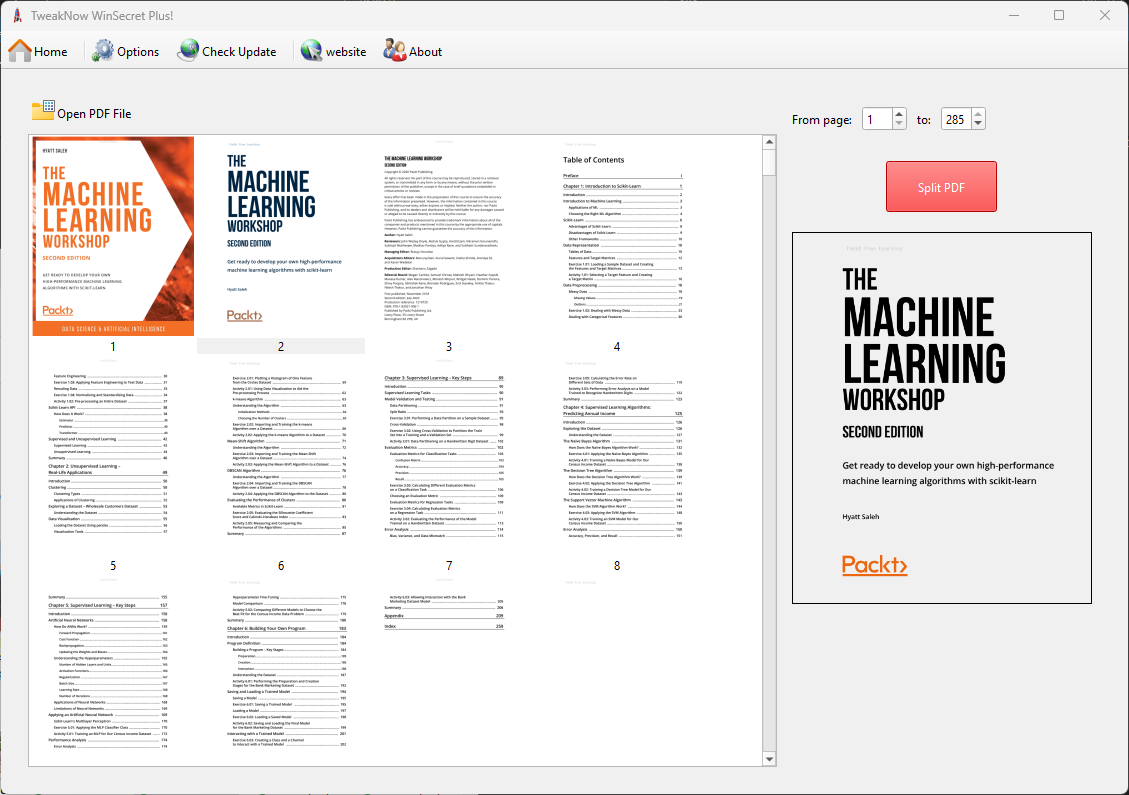
Introducing a new module: PDF Splitter.
This useful module enables you to extract specific page ranges from a PDF document.
Version 6.1.9
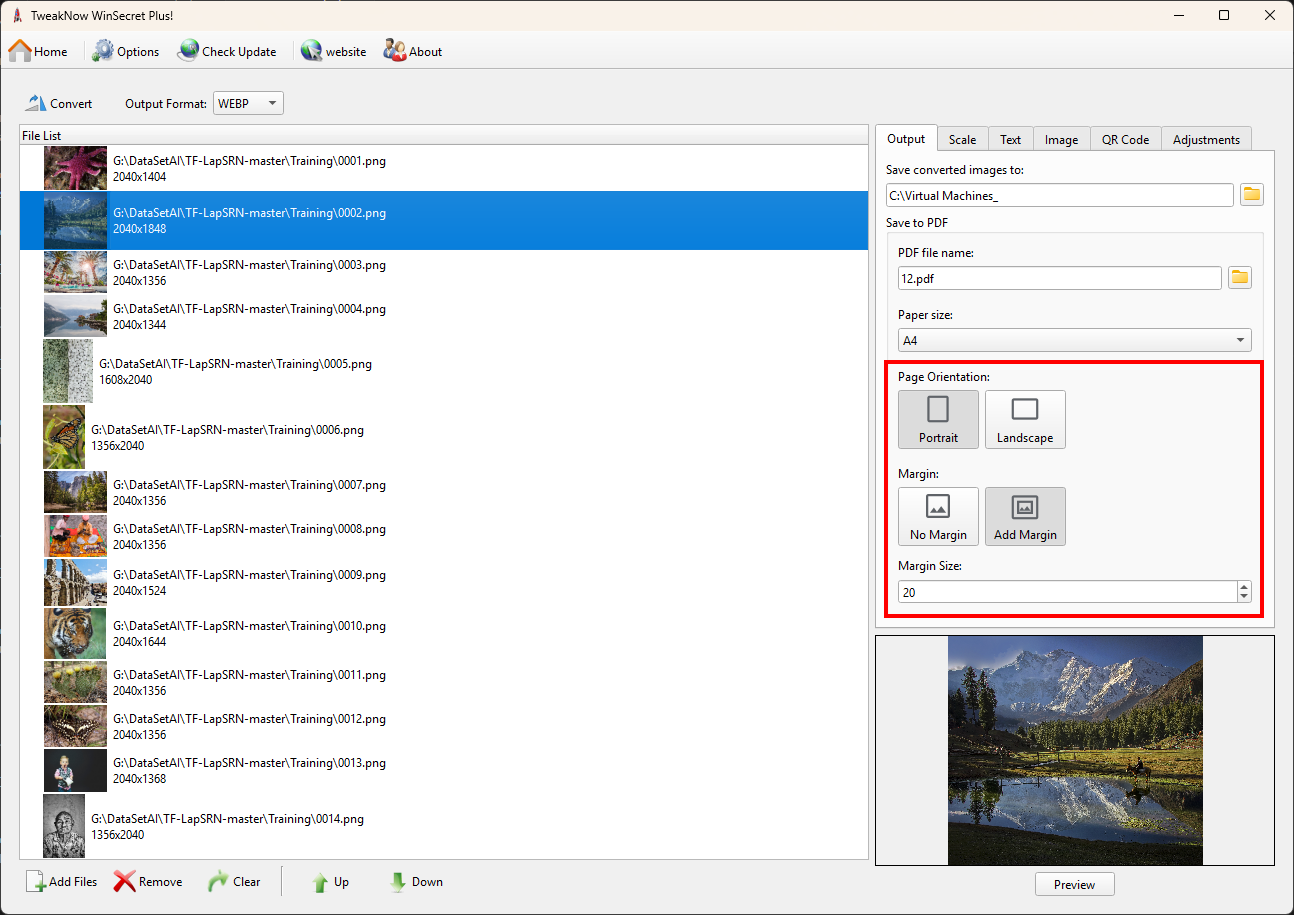
Bulk Image Converter: We have added the option to set the page orientation and margins when converting images to a PDF file.
Version 6.1.8
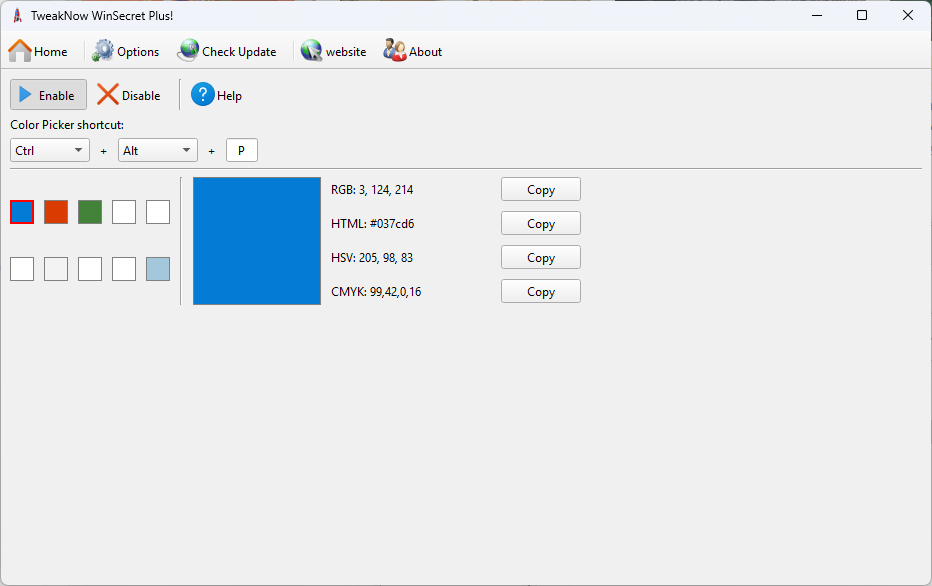
Color Picker: We have fixed some bugs that caused the module to work very slowly on some systems and added color information in HSV and CMYK formats.
Version 6.1.7

Free-up RAM: We have enhanced the algorithm for the physical memory cleaner.
Version 6.1.6

System Information -> Operating Syatem: We have added details about the installed OpenGL version.
Version 6.1.5

We have added a Welcome page to help users get started quickly and easily.
Version 6.1.0
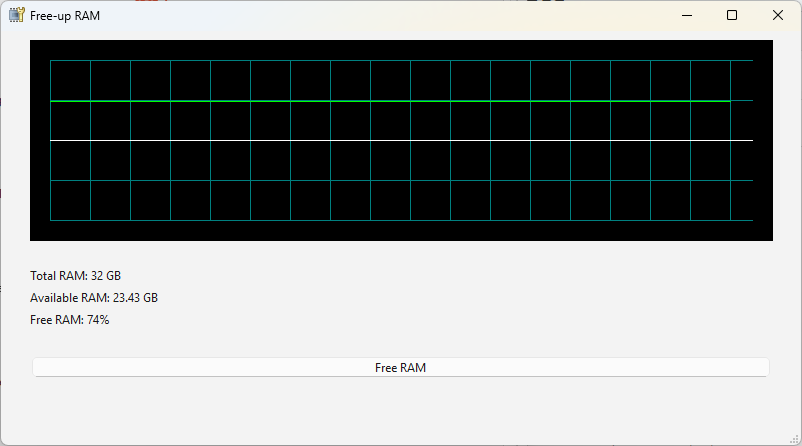
Introducing a new module: Free-up RAM.
Version 6.1.7

Free-up RAM: We have enhanced the algorithm for the physical memory cleaner.
Version 6.1.6

System Information -> Operating Syatem: We have added details about the installed OpenGL version.
Version 6.1.5

We have added a Welcome page to help users get started quickly and easily.
Version 6.1.0
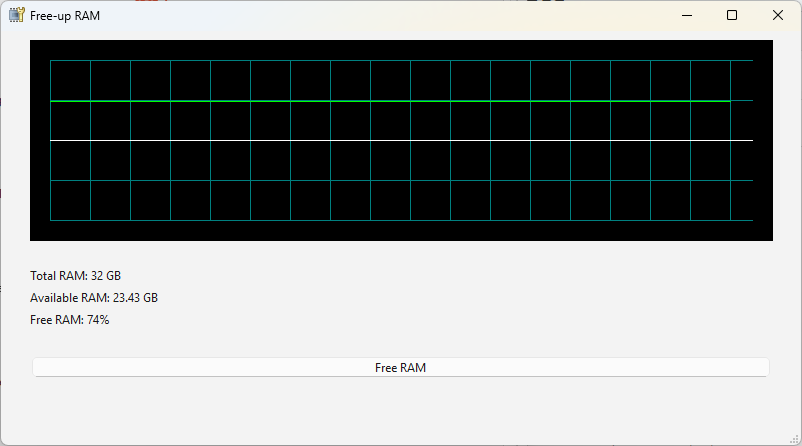
Introducing a new module: Free-up RAM.
Version 6.1.5

We have added a Welcome page to help users get started quickly and easily.
Version 6.1.0
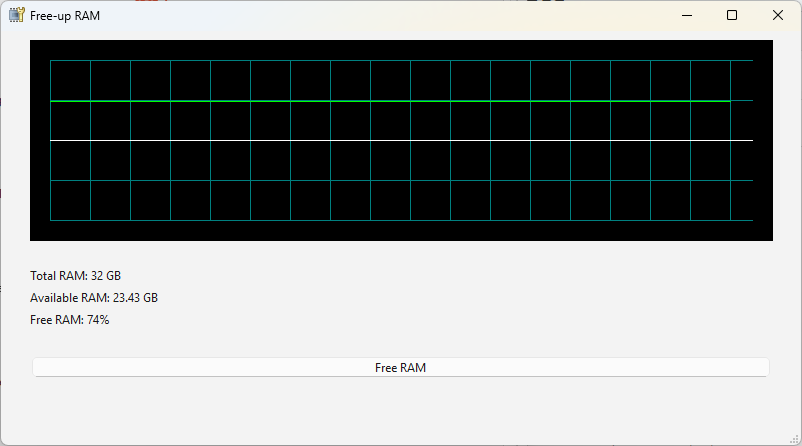
Introducing a new module: Free-up RAM.
This helpful module allows you to free up physical memory (RAM) on your computer.
Version 6.0.3

QR Code Creator: We have introduced new options for the QR Code body, including triangle and diamond shapes.
Color Picker and Stay Awake: The "Save" button has been removed. All settings will now be automatically saved whenever users make changes.
Version 6.0.2

Color Picker: We have added a custom cursor and a help dialog for better user guidance.
Version 6.0.0
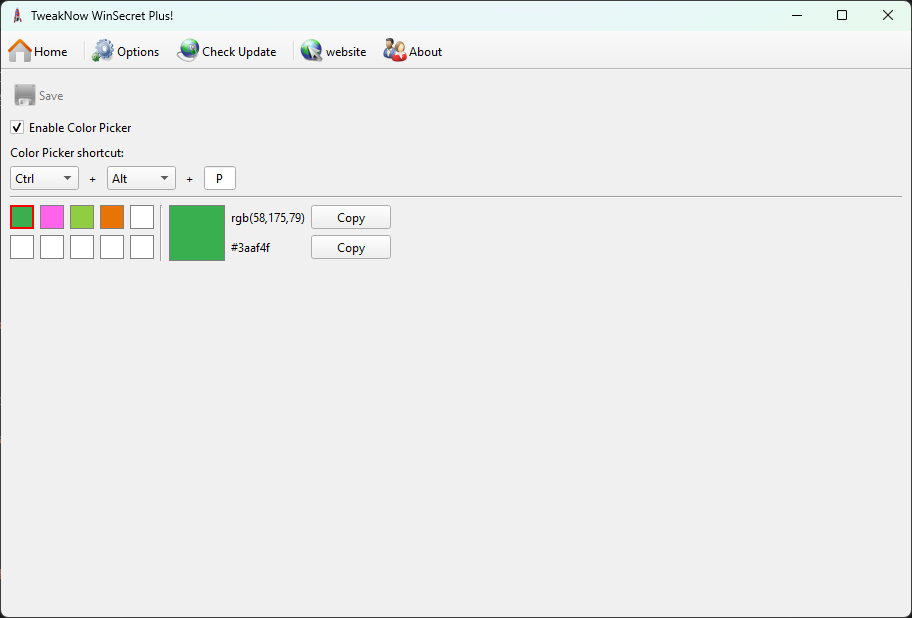
Introducing a new module: Color Picker.
This handy module allows you to capture and display the color of any pixel on your screen.
Version 5.8.2
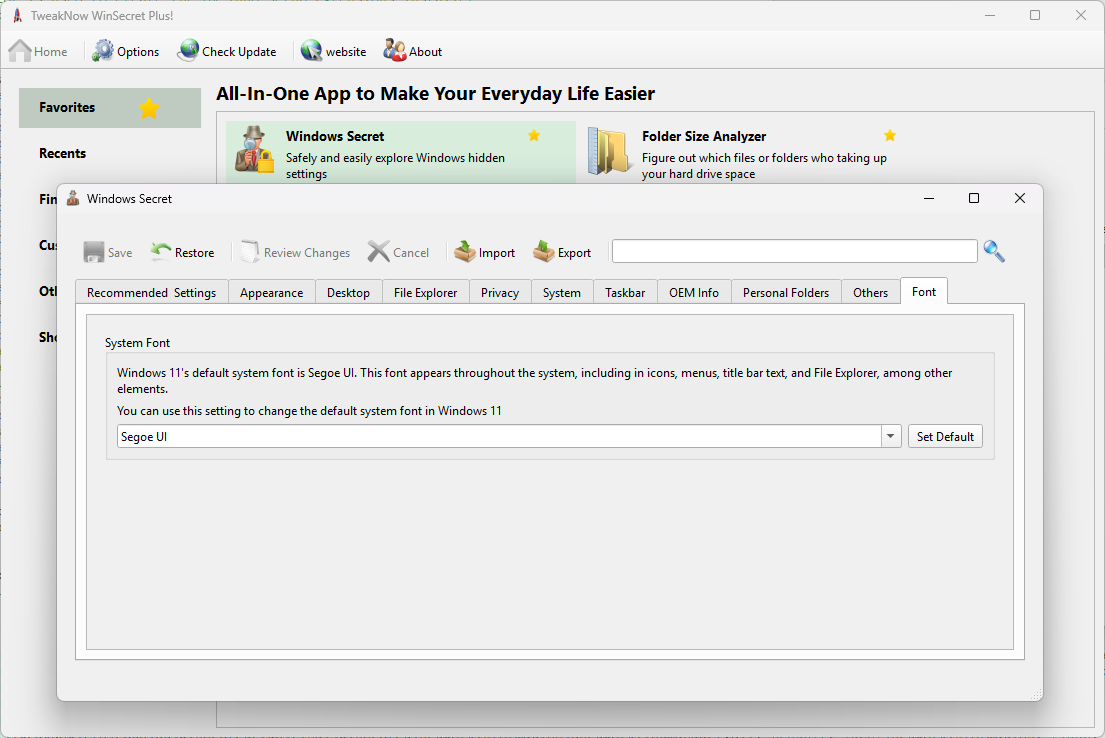
Windows Secret: We have added an option to change the default system font in Windows 11.
Version 5.8.1

We have added an option in the WinSecret Plus! tray icon to quickly open Windows system tools.
Version 5.8.0

Shortcut Keys: We have added an option to show or hide desktop using a keyboard shortcut.
Version 5.7.9
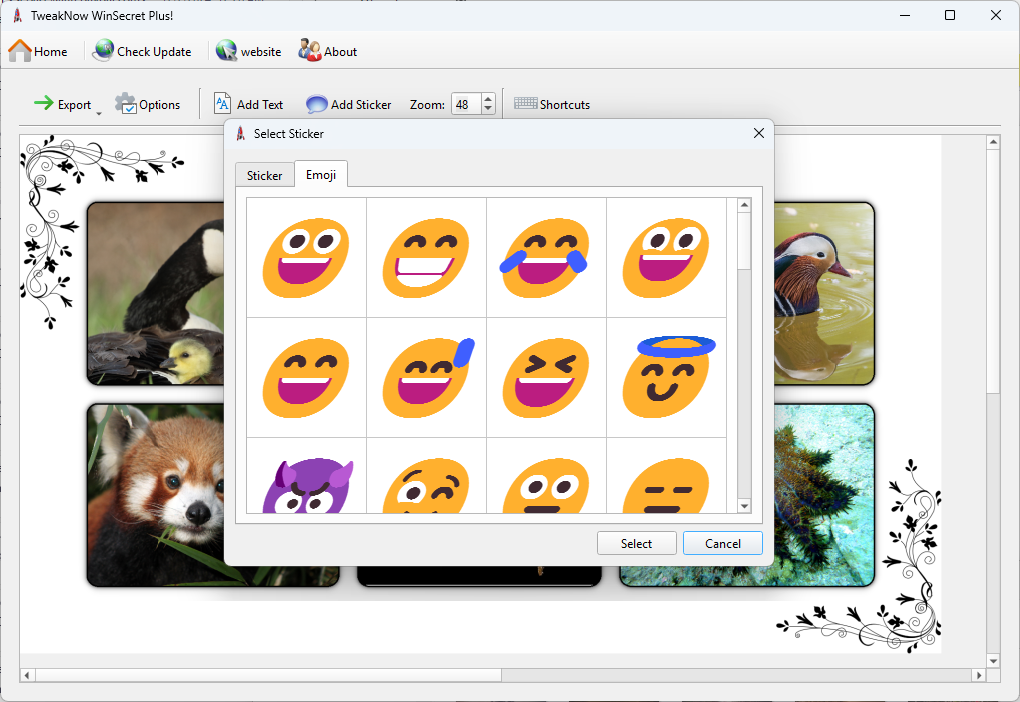
Photo Collage Maker: We have added an option to include emoji icons in your photo collage.
Version 5.7.8
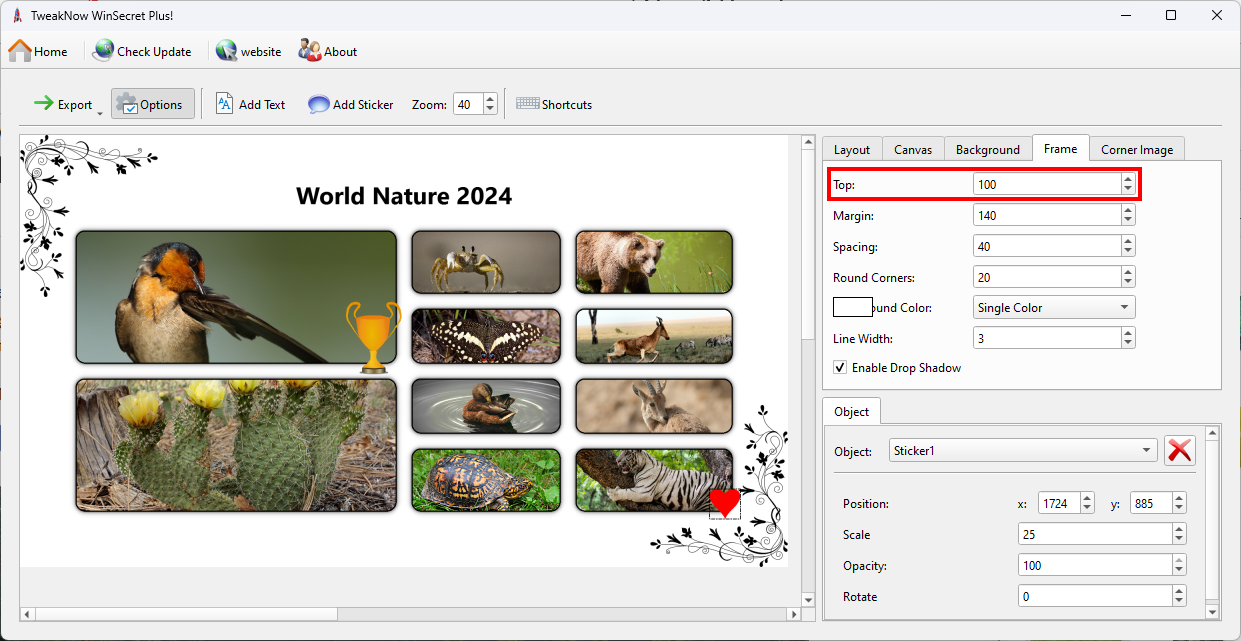
Photo Collage Maker: We have introduced an option that allows you to adjust the top position of the frame.
Version 5.7.7
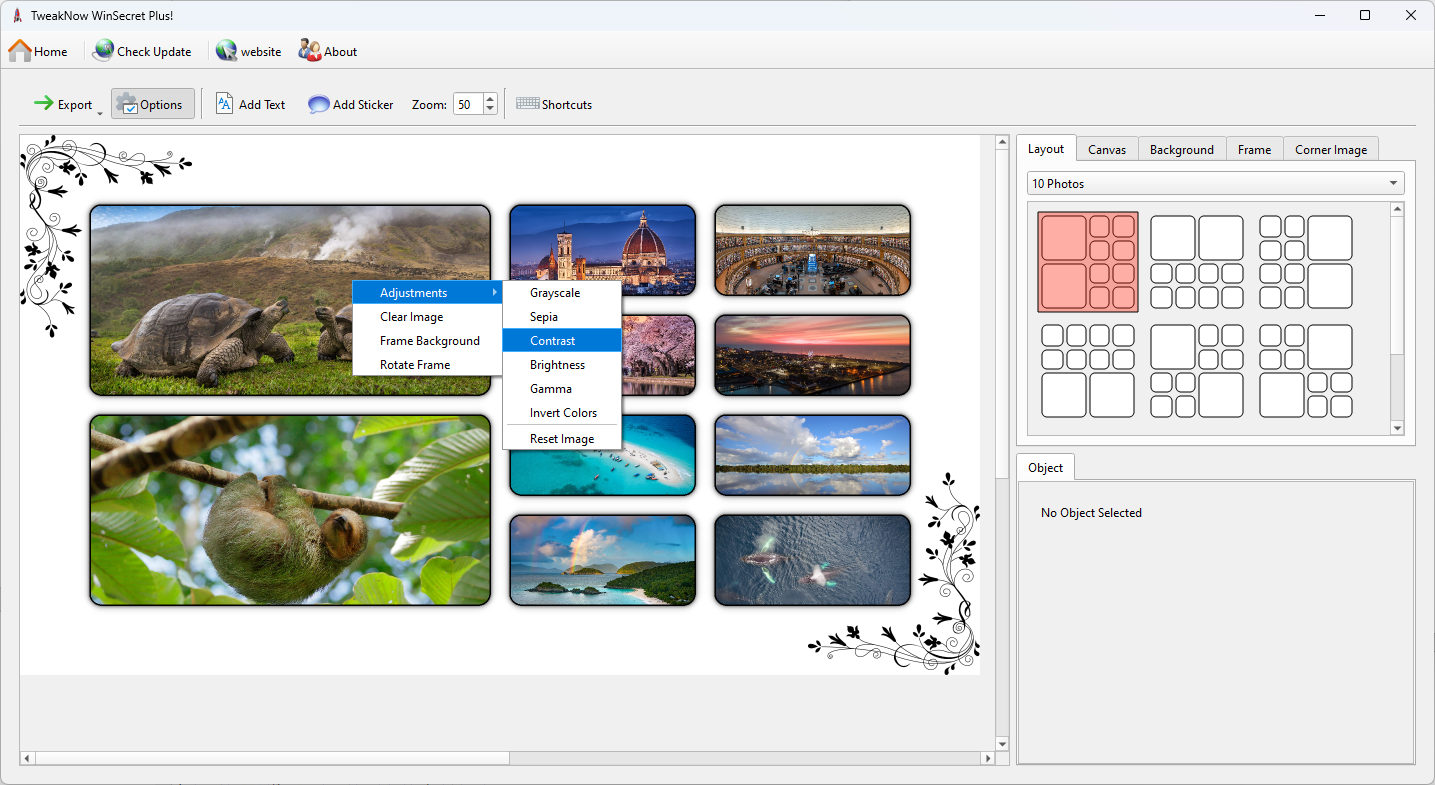
Photo Collage Maker: We added an option to adjust the image contrast, brightness, and gamma.
Version 5.7.6

System Information: We added a button that allows you to copy the system information value to the clipboard.
Version 5.7.5
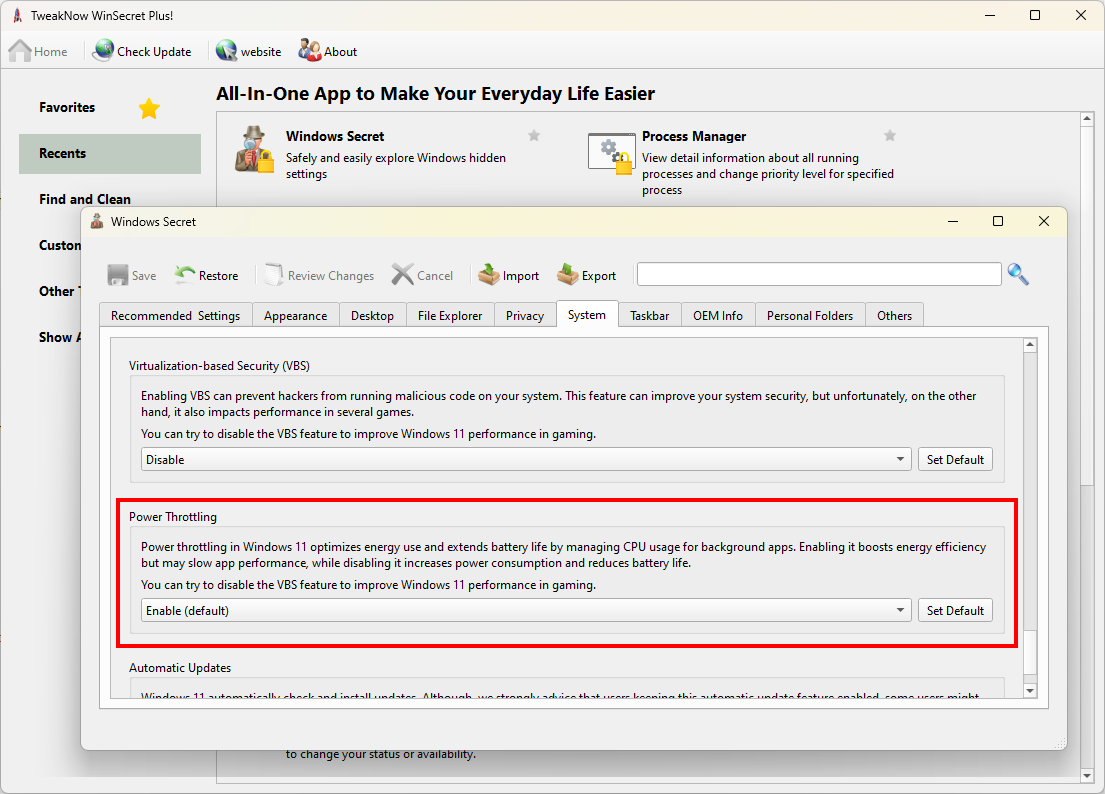
Windows Secret -> System: We added option to disable Power Throttling feature in Windows 11.
Version 5.7.4

System Information -> Operating System: We have included information about the installed Antivirus, Firewall, Antispyware,
Microsoft Edge version number, .Net Framework version number, and Windows product key.
Version 5.7.3
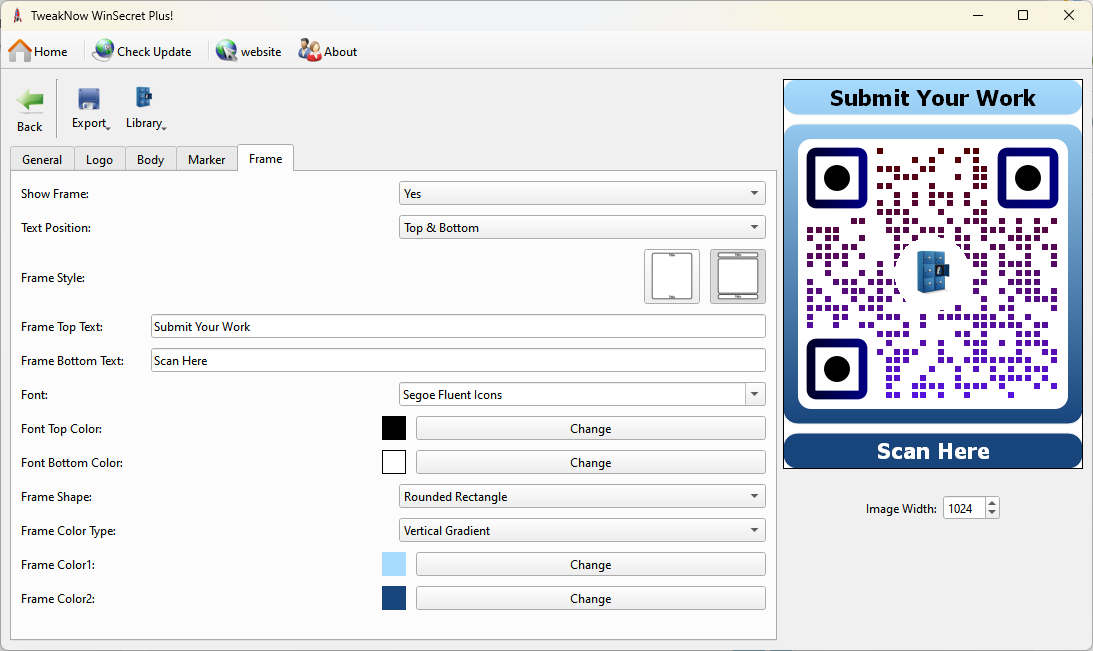
QR Code Creator: Now users can use different colors for text at the top and bottom.
Version 5.7.2
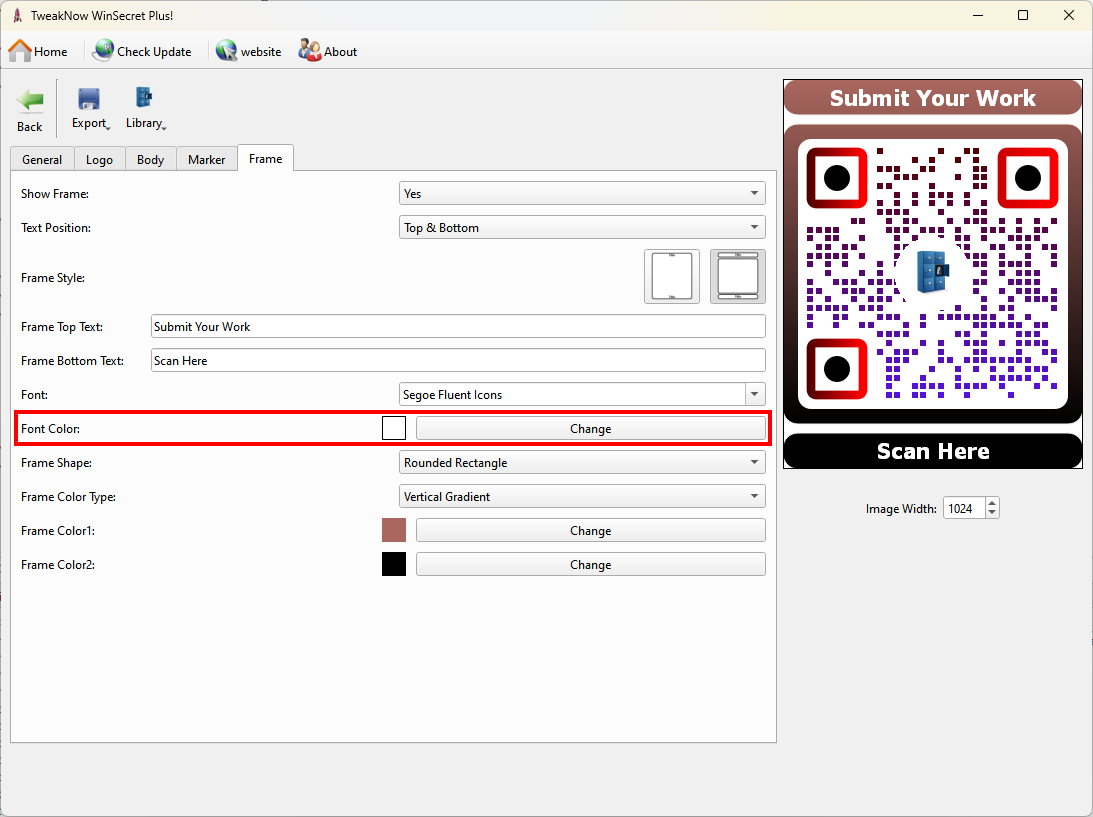
QR Code Creator: We added an option to change the color of the QR Code title.
Version 5.7.1
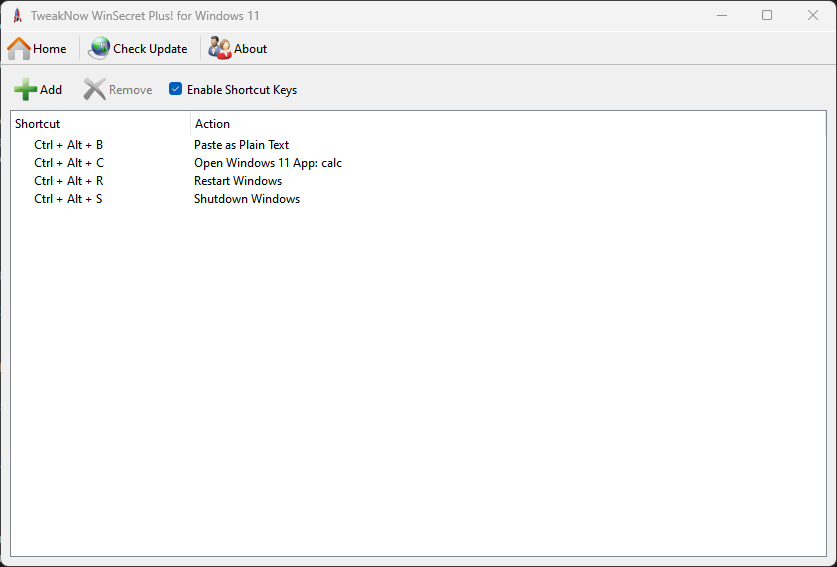
Shortcut Keys: We added an option to change the active power scheme using a keyboard shortcut.
Version 5.7.0
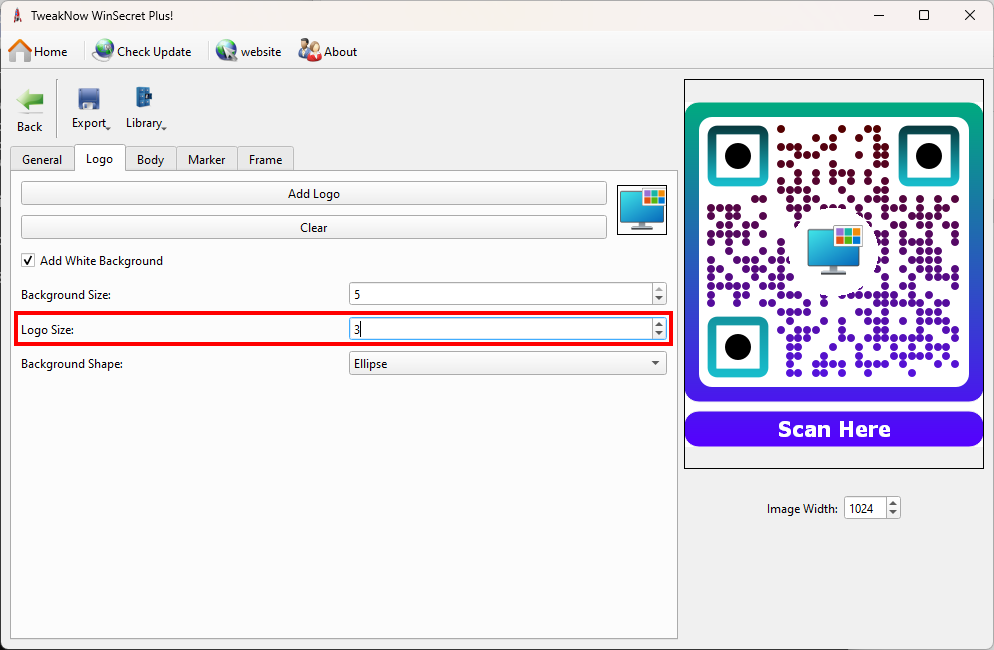
QR Code Creator: We added an option to control the logo size displayed in the QR Code.
Version 5.6.9

System Information: We added a new section to display detailed information about your graphics card.
Version 5.6.8

System Information: We added a button to export system information data to an HTML file.
Version 5.6.7

General: We updated the user interface.
Version 5.6.4

QR Code Creator: save a QR Code design into the library for future use.
Version 5.6.0

Introducing a new module: Split Image.
This module is designed to help you split an image into smaller pieces horizontally, vertically, or both.