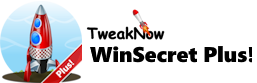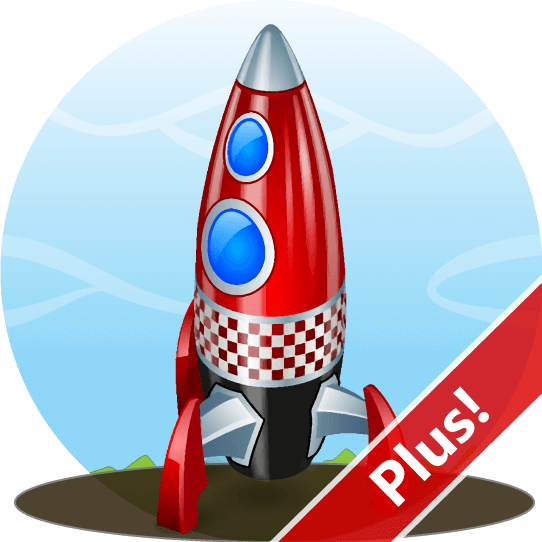
Effortlessly Connect to Wi-Fi With QRr Codes
Using a QR code to share your Wi-Fi is super convenient and easy. Instead of typing out a long password, your friends can just scan the code with their phone and connect instantly. It keeps your password safe from prying eyes and is perfect for guests who aren't tech experts. Whether you're at home, hosting a party, or running an event, QR codes make it a breeze for everyone to get online quickly. Plus, you can print them on anything, like flyers or posters, making your space look tidy and modern. It's a simple, secure, and stylish way to share your Wi-Fi.
Luckily, TweakNow WinSecret Plus has a handy module that lets you create a functional and attractive QR code in no time.
How to Create a QR Code for My Wi-Fi Setting?
Step 1:
Open TweakNow WinSecret Plus and go to the "QR Code Creator" module.
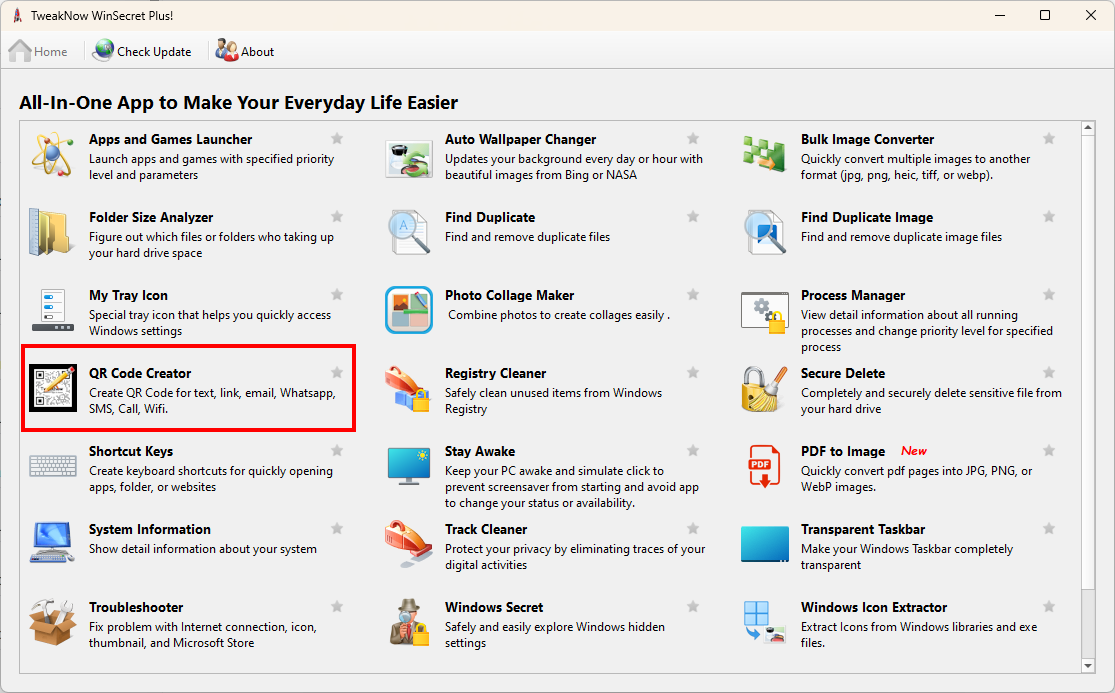
Step 2:
Click on the WiFi tab in the tab bar.
Enter your Wi-Fi settings, starting with the network name. Make sure it matches the name on your router exactly. Then choose your network type and enter your Wi-Fi password.
If your Wi-Fi network is hidden, don't forget to check the hidden checkbox.
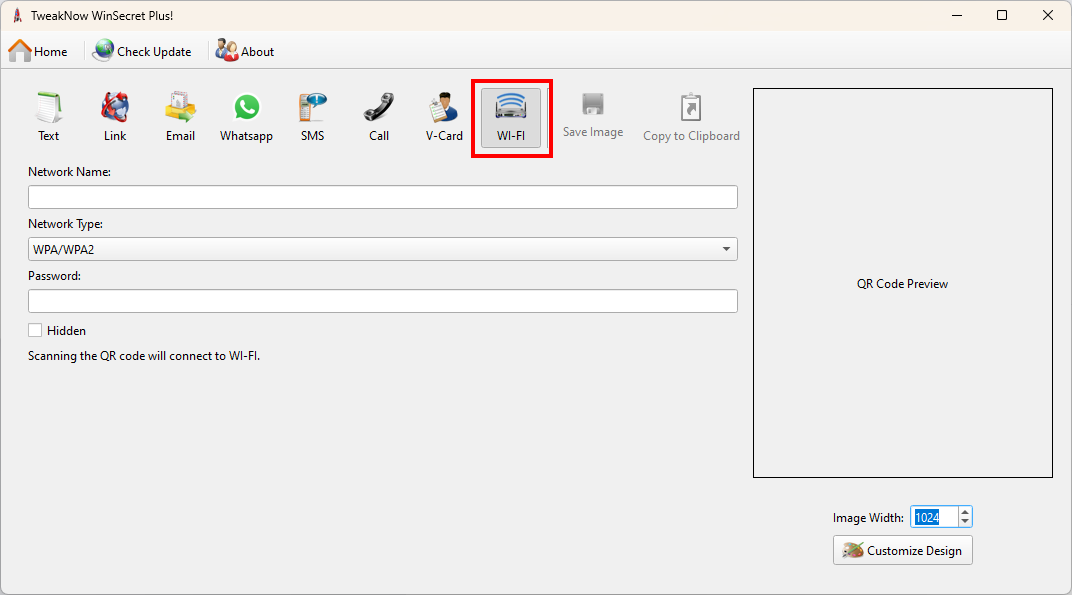
Step 3:
After entering your Wi-Fi settings, you can personalize the design of the QR Code to make it more appealing. Click the "Customize Design" button to open the designer window.
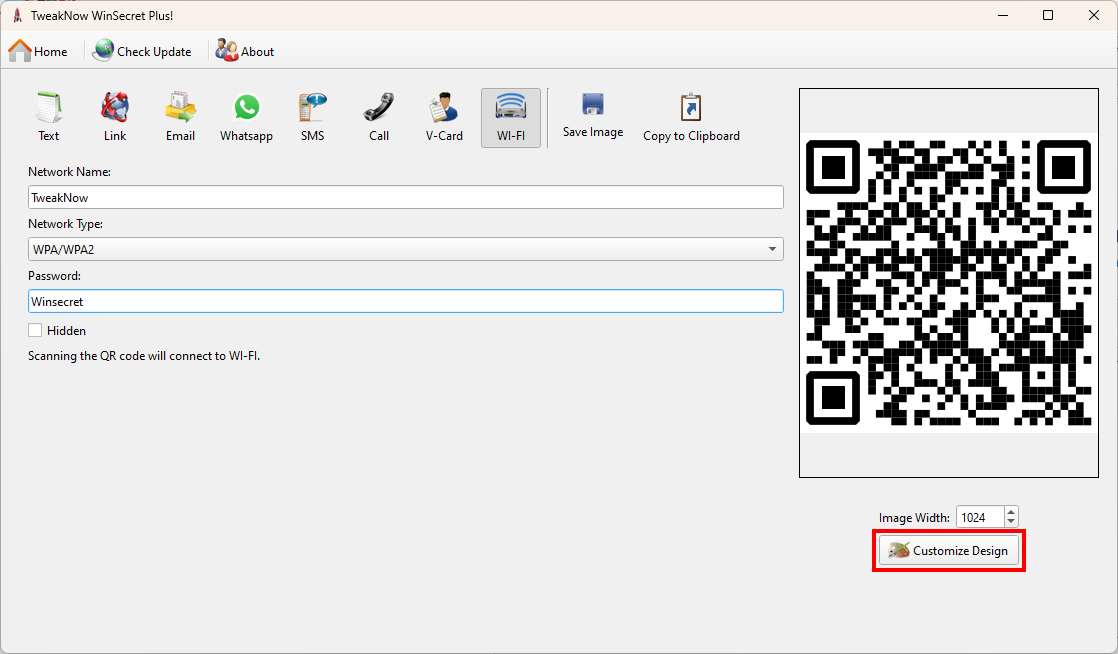
Step 4:
Here, you can modify the color of the QR Code, and add a logo, text, and frame.

Once you are satisfied with the design, you can save it to your computer, export it, or print it.