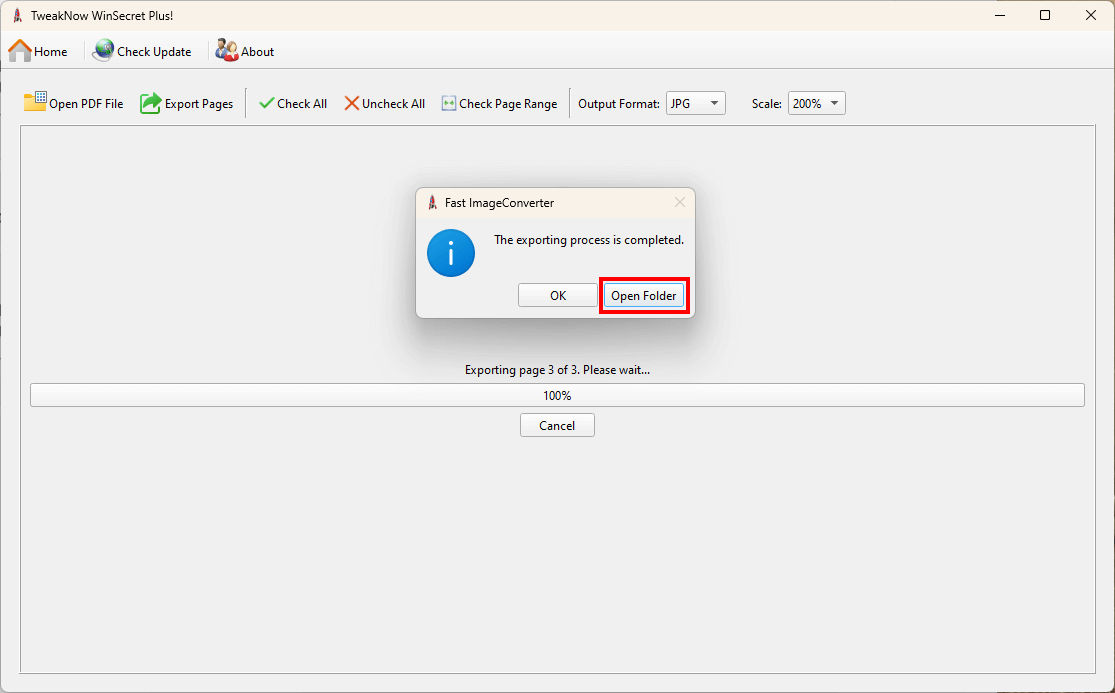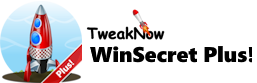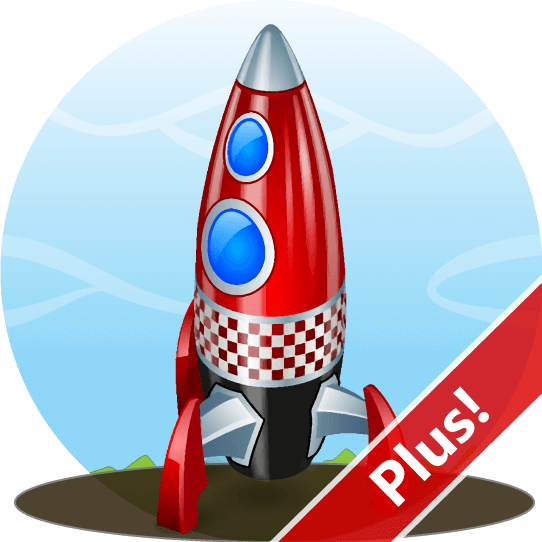
Effortlessly Convert PDF Into Images
At times, you may need to transform PDF documents into image files. This could be necessary if the PDF is too large to send via email, or if you need to extract a specific part of the document as an image for your Word assignments. Compared to PDF files, images are usually smaller in size and more compatible with different Operating Systems and applications, making them easier to share, send, and store.
Fortunately, TweakNow WinSecret Plus provides a simple solution to convert PDFs into image formats such as JPG, PNG, or WEBP. Give it a try today!
How to Convert a PDF Into an Image?
Step 1:
Open TweakNow WinScret Plus and navigate to the “PDF To Image” module.
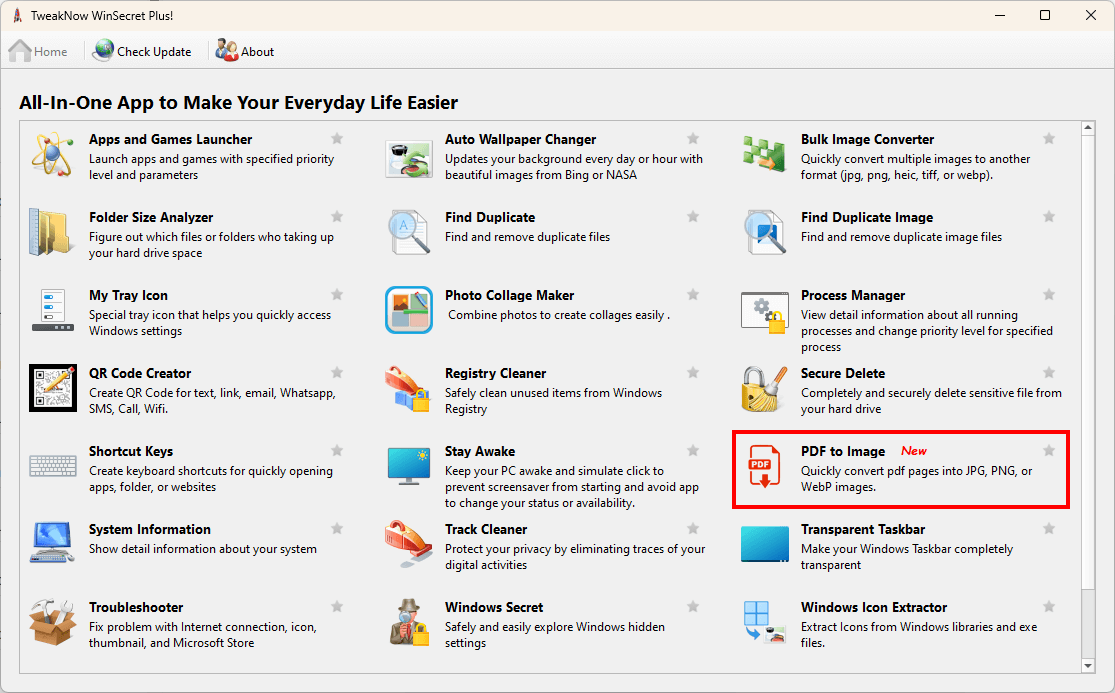
Step 2:
Click the “Open PDF File” button or drag and drop the file into the drop zone.
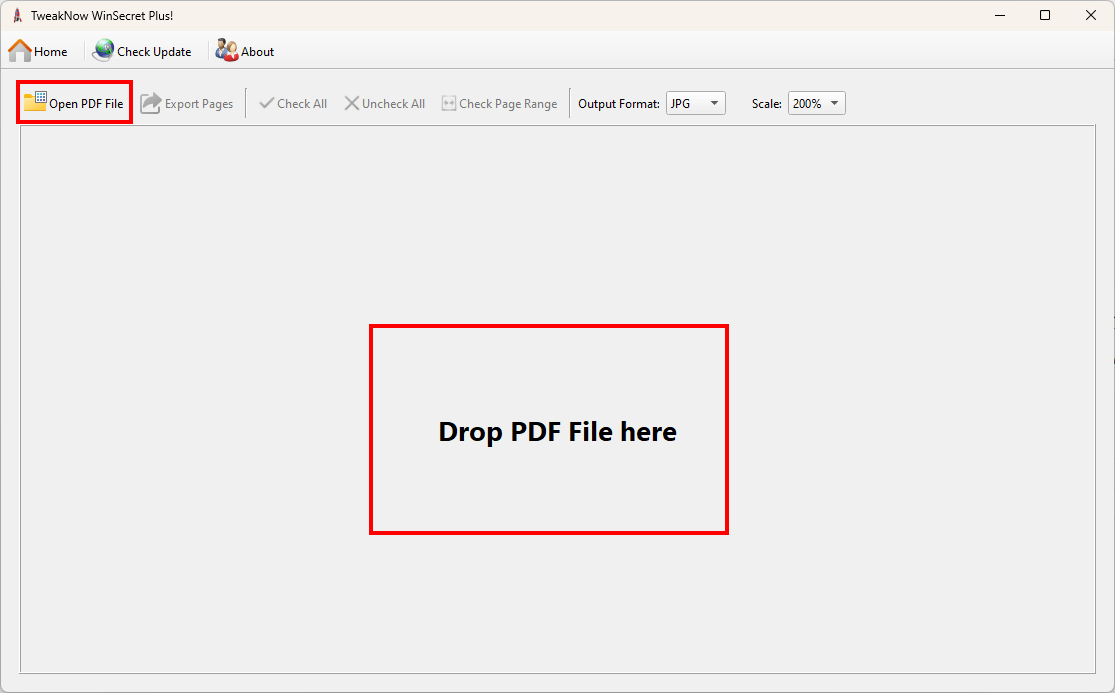
Step 3:
Check all pages you want to convert, choose your preferred file format — JPG, PNG, or WEBP — from the drop-down menu, and then choose the scale of the converted image. Finally click the “Export Pages” button to start the conversion process.
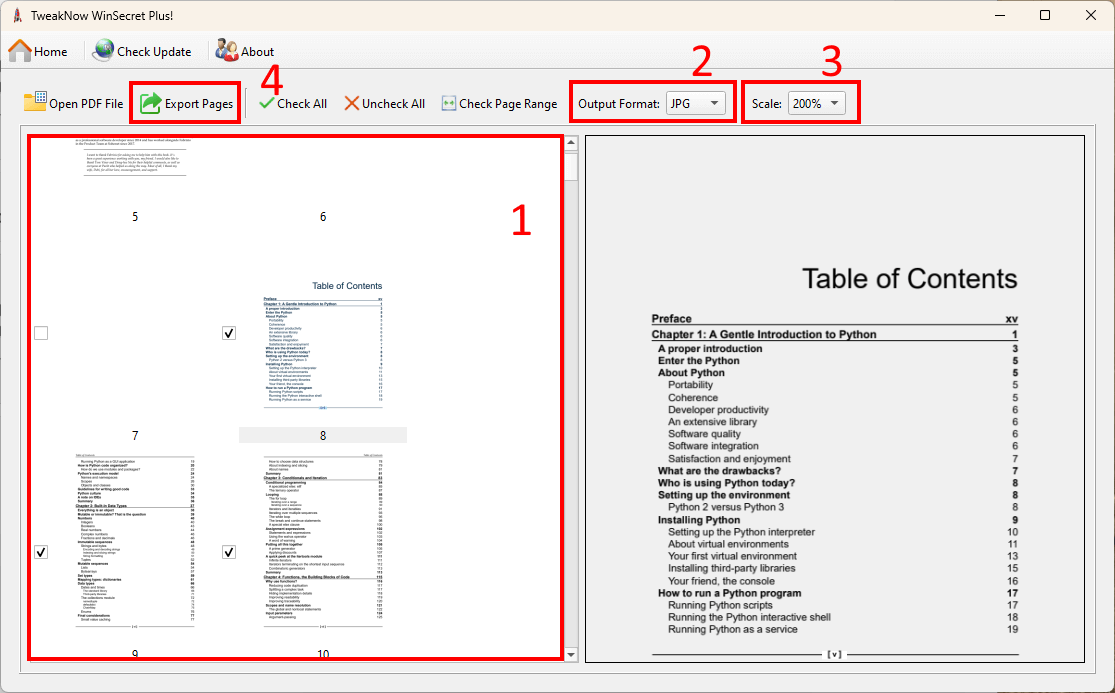
Step 4:
When your files are ready, click the “Open Folder” button to view them in File Explorer.