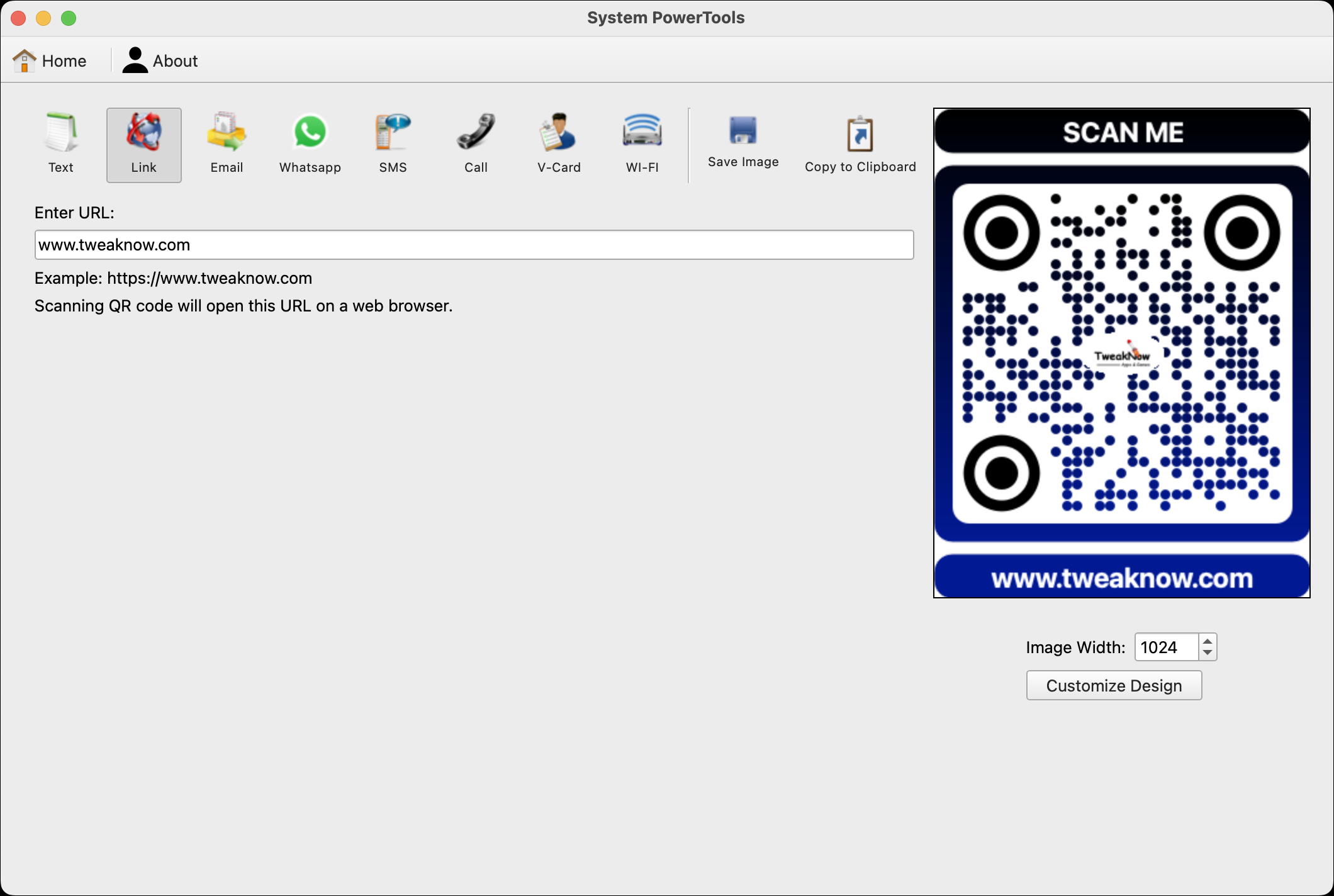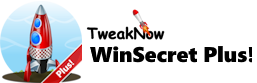System PowerTools
An one all-in-one utility for optimizing and maintaining macOS.
It includes six
tools to make your everyday life easier.

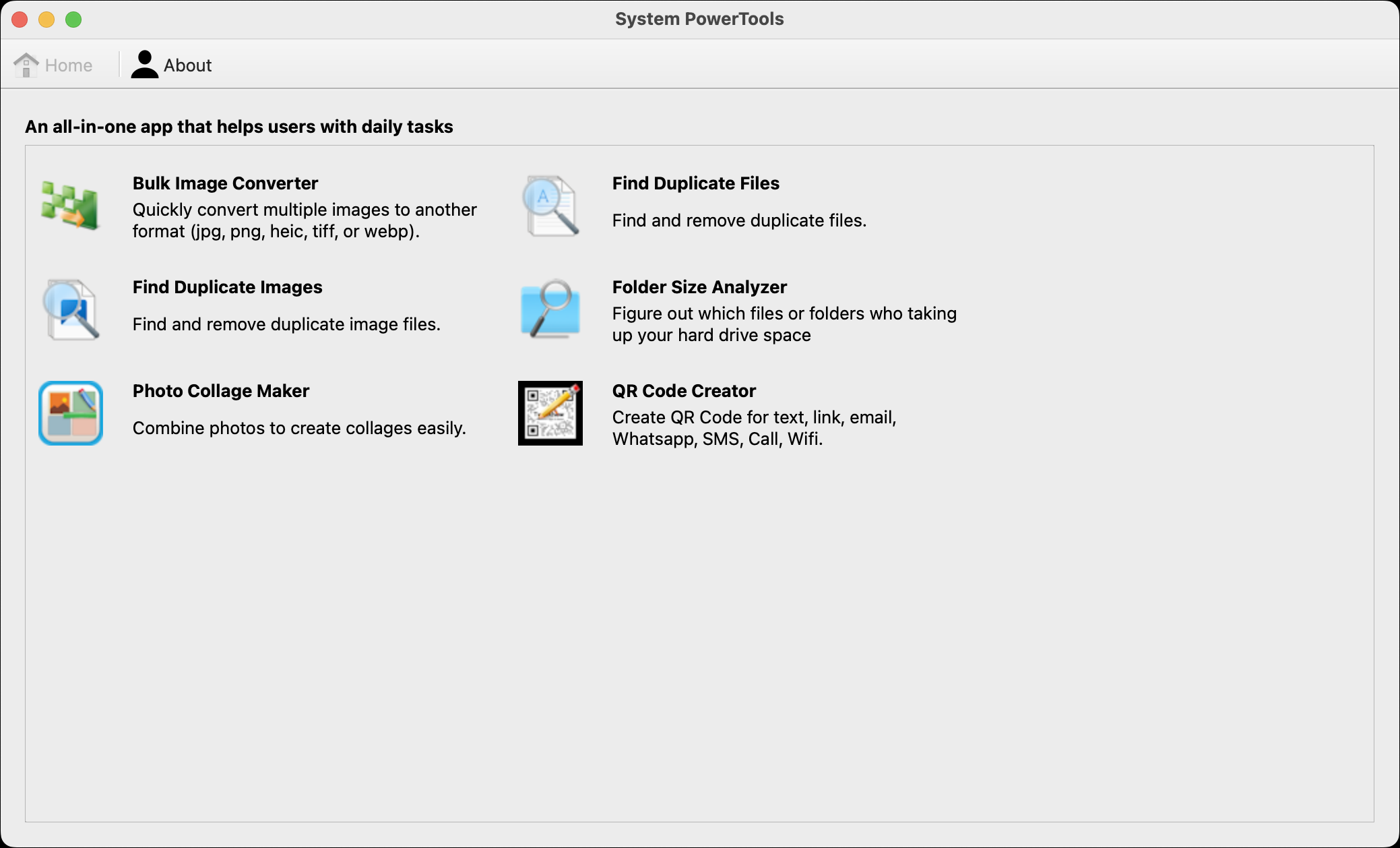
Highlighted Modules
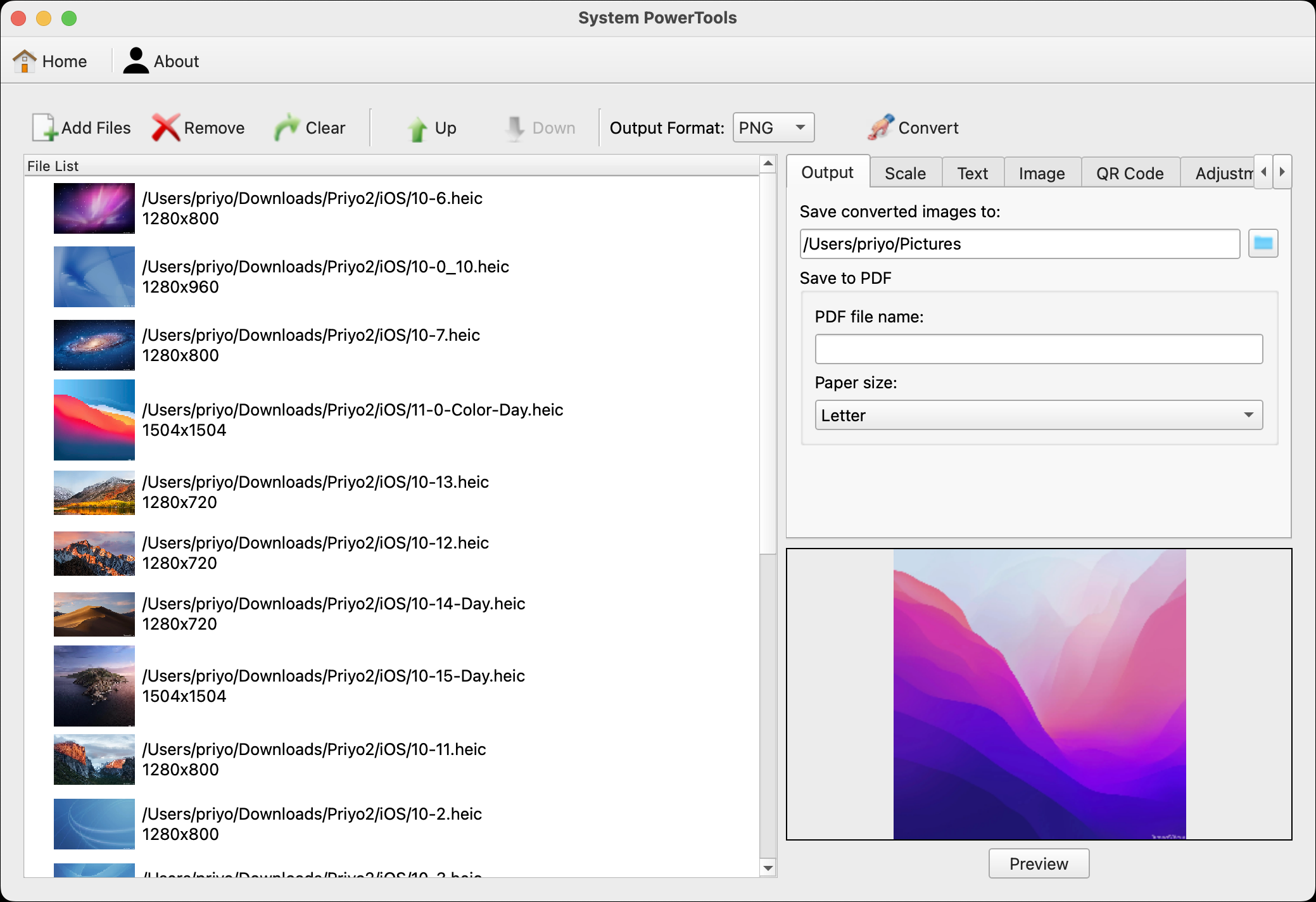
Batch Image Conversion Made Easy!
Convert multiple images to another format (gif, heic, heif, jpg, png, tiff, or webp). In addition, the module can also convert multiple images into a single PDF file.
Remove duplicate Files and freeing up valuable storage space
The Find Duplicate module is designed to optimize your disk space by identifying and eliminating duplicate files, thereby freeing up valuable storage and ensuring a well-organized file system.
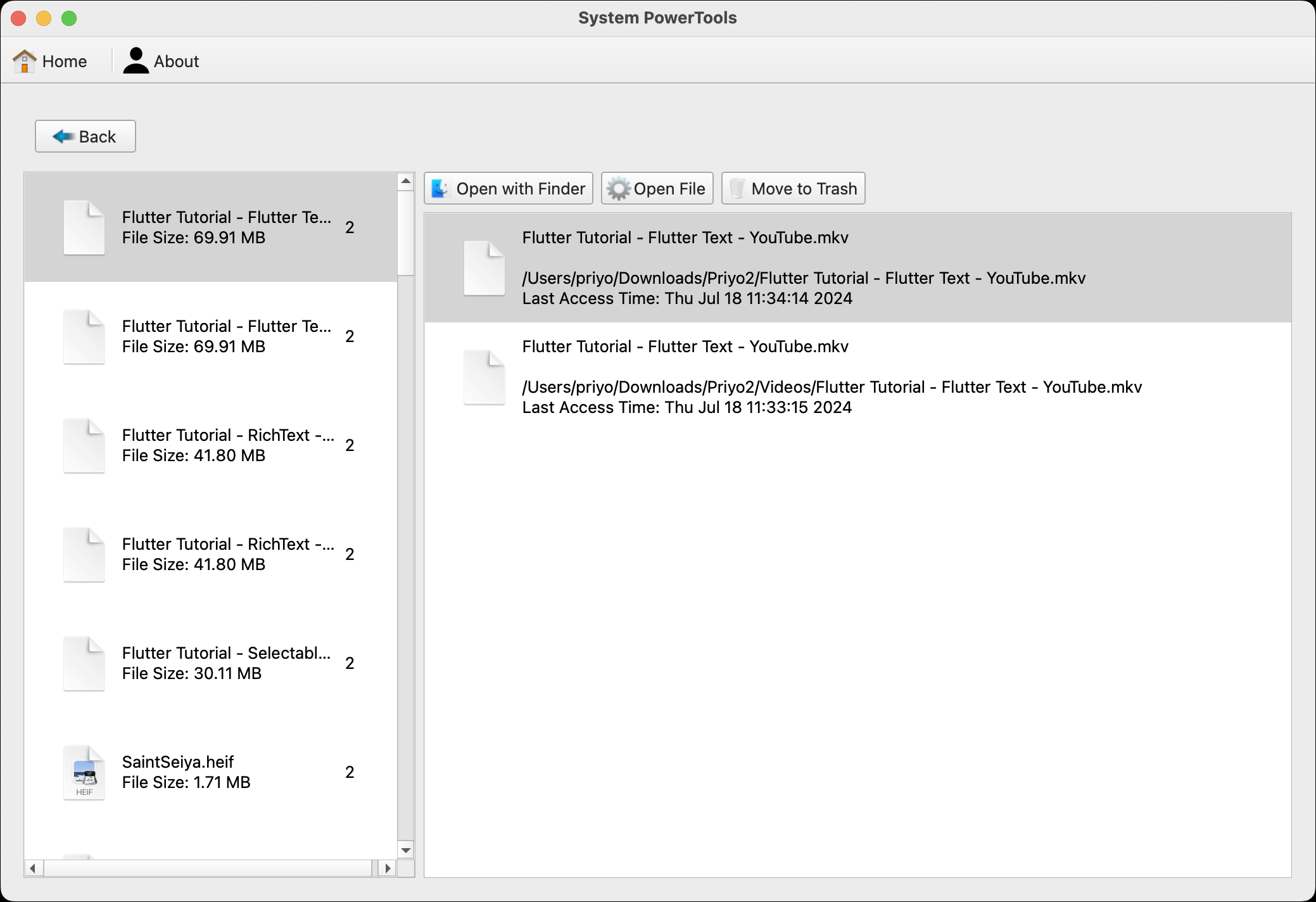
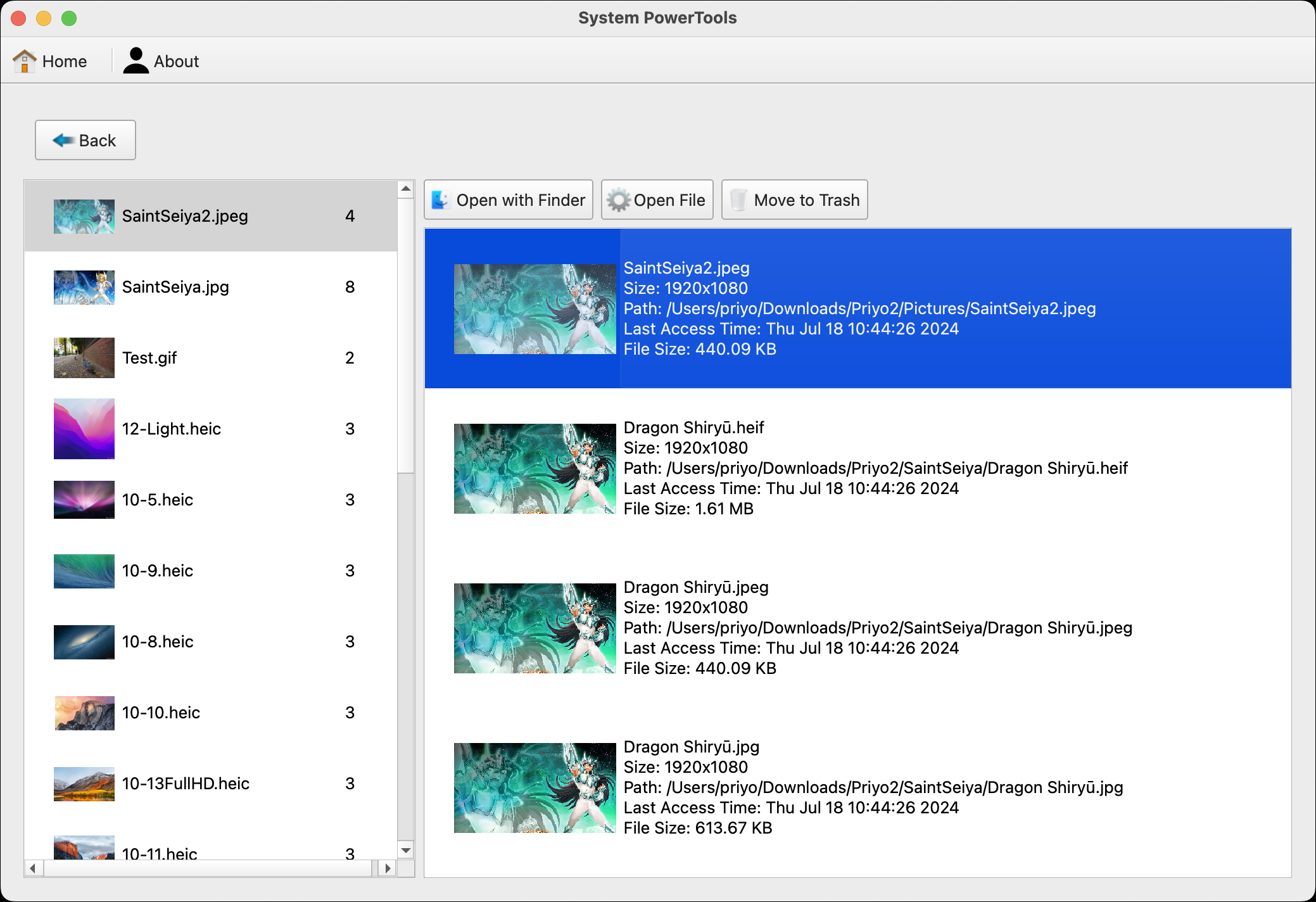
Remove duplicate images and freeing up valuable storage space
The Find Duplicate image module is useful for identifying and removing duplicate images from your computer, freeing up valuable storage space. These apps can help you find and delete multiple identical photos, saving you time, space, and money.
Quickly find out what’s taking up your disk space
Quickly find out what’s taking up your disk space
The Folder Usage Analyzer module is useful for identifying which files and folders are taking up the most space on your hard drive. This can help you free up space by deleting unnecessary files or moving them to an external drive.
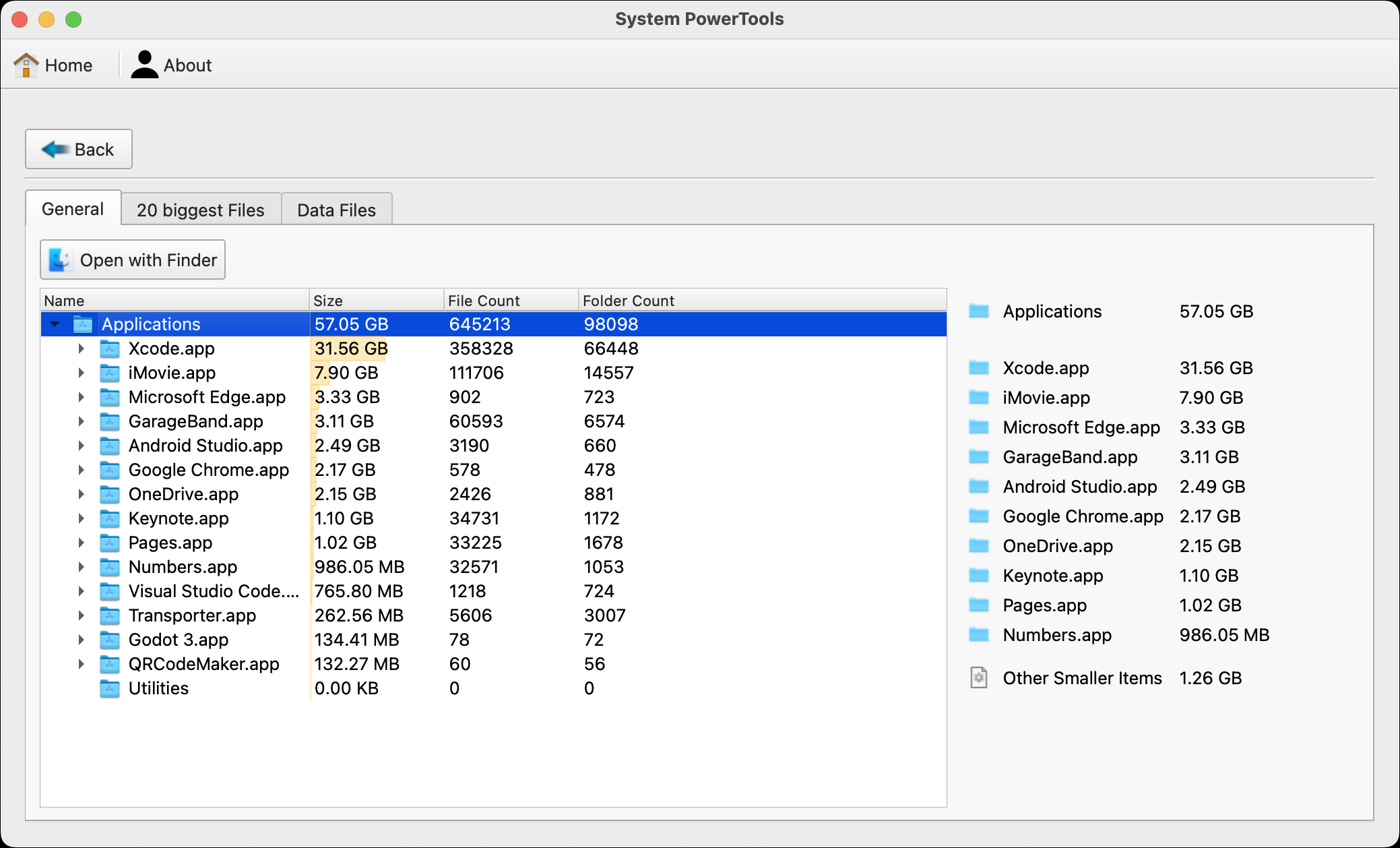
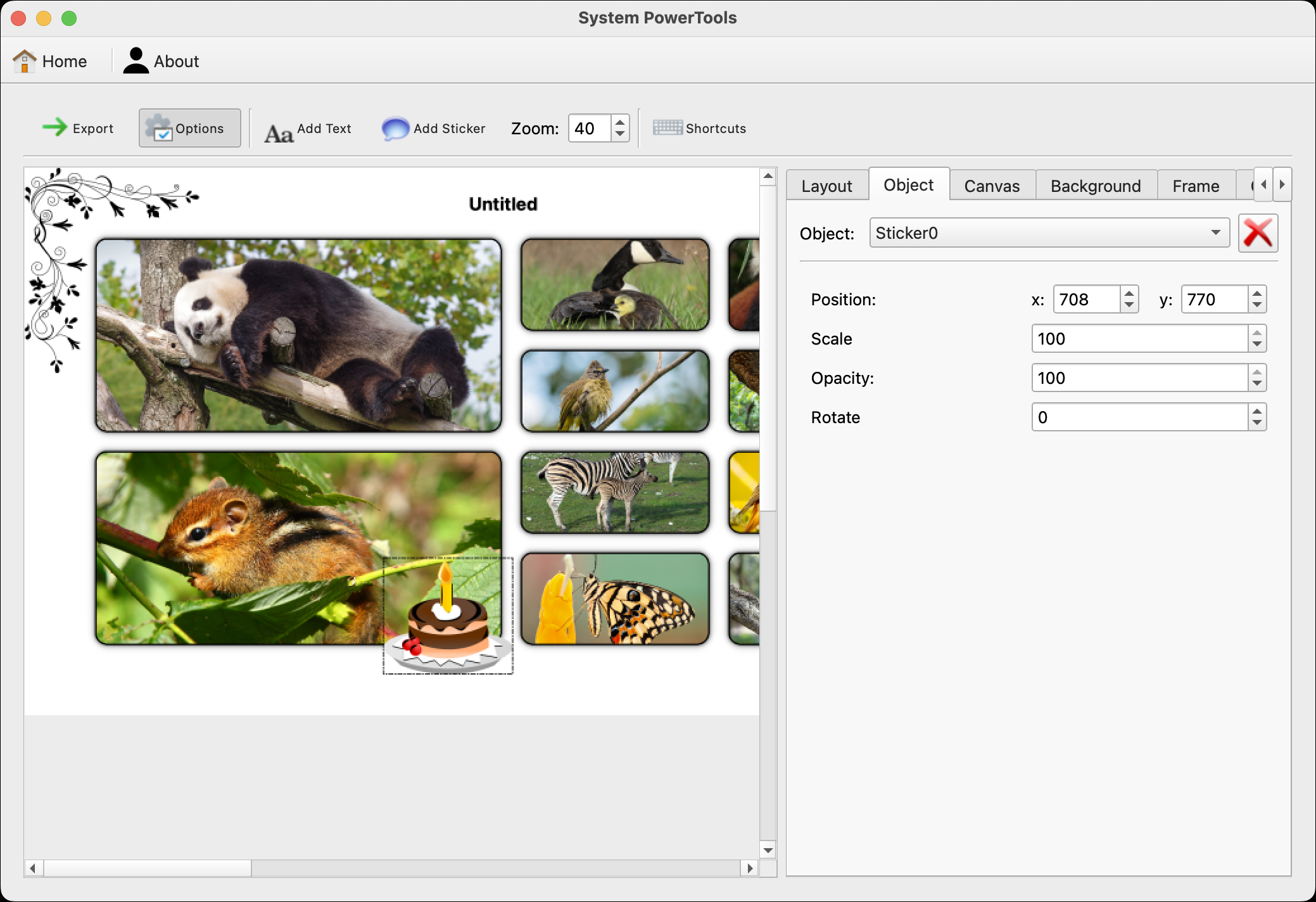
Combine multiple photos to create beautiful photo collages
Photo collages are a fun and creative way to display your photos and tell a story. You can use them for personal or professional purposes, such as making gifts, decorating your home, or promoting your brand.
With the Photo Collage Maker module, you can combine up to ten (10) photos many different layouts to choose to create a unique and beautiful photo collage.
Create and share beautiful QR Codes
A QR code is a type of barcode that can store information such as a URL, a Wi-Fi password, or a contact card. You can scan a QR code with your smartphone camera and access the information easily.