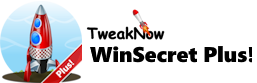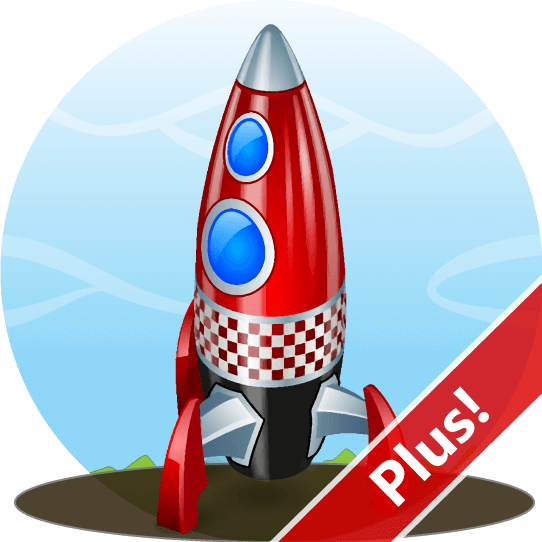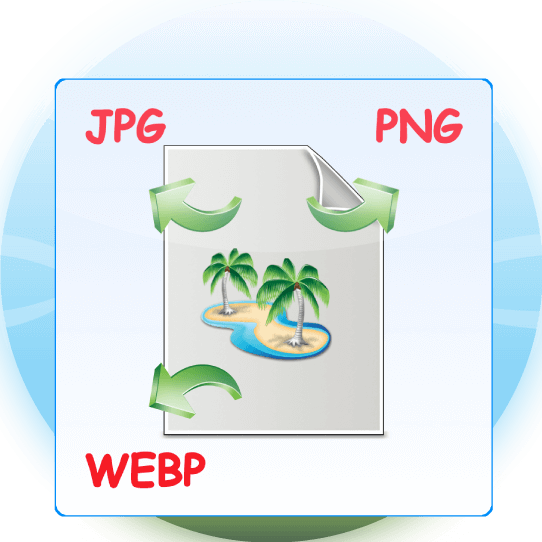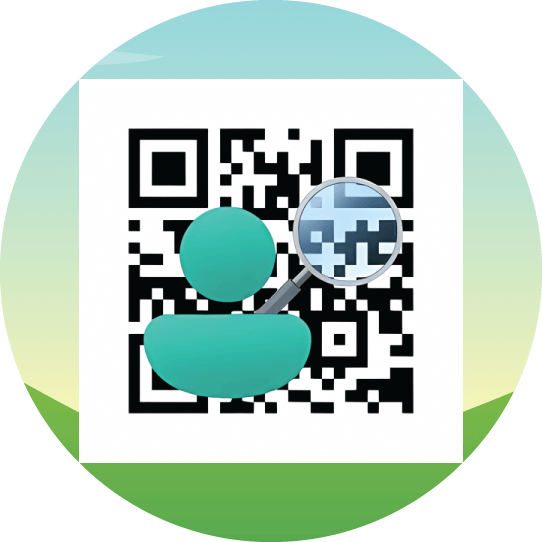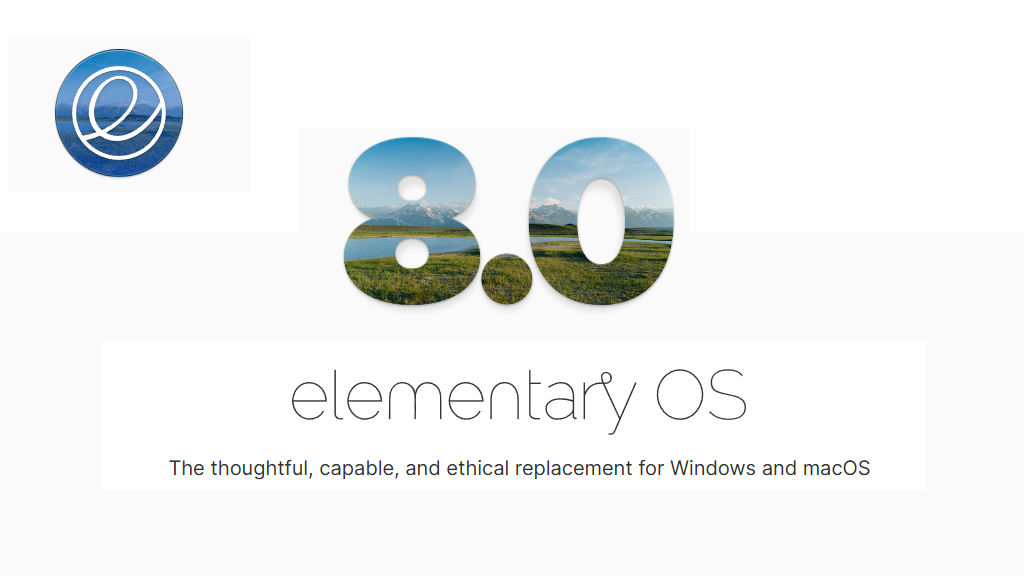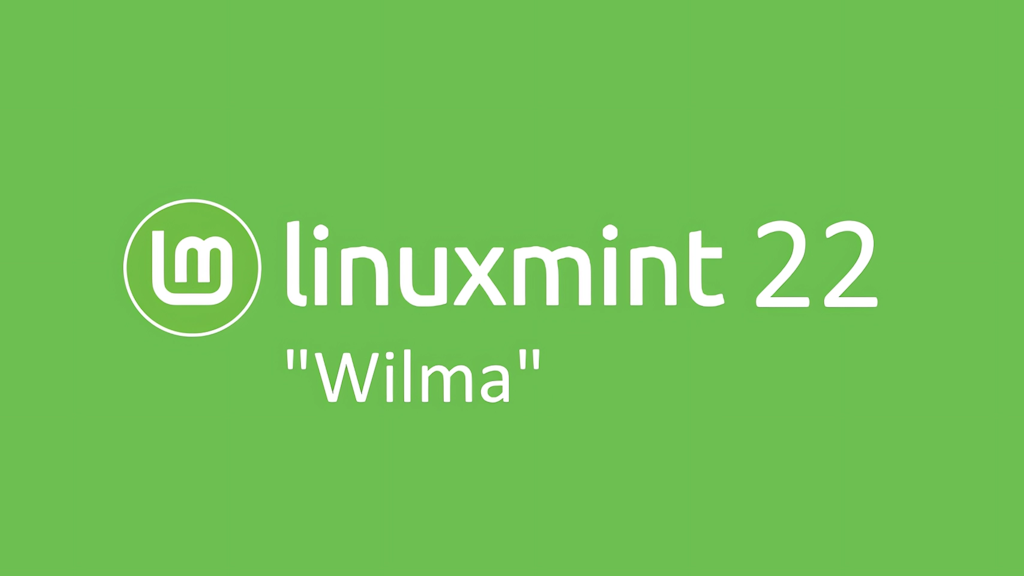DuckDuckGo Browser is Now Available for Windows in Public Beta
June 23, 2003
DuckDuckGo, the Internet privacy company, finally released Windows version of their privacy minded browser. After being available for iOS, Android, and OSX for more than a year, Windows users finally can enjoy the same high-level privacy and security experience when surfing on the Internet. Under the hood, DuckDuckGo browser for Windows is developed on top of WebView2 rendering engine which is based on Microsoft Edge (Chromium). So, expect the web rendering performance to be on par with Microsoft Edge or Google Chrome. What makes DuckDuckGo different is the unique built-in privacy protections:
Duck Player, a YouTube player that lets users watch YouTube videos without privacy-invading ads and can prevent YouTube from analyzing your viewing habit.
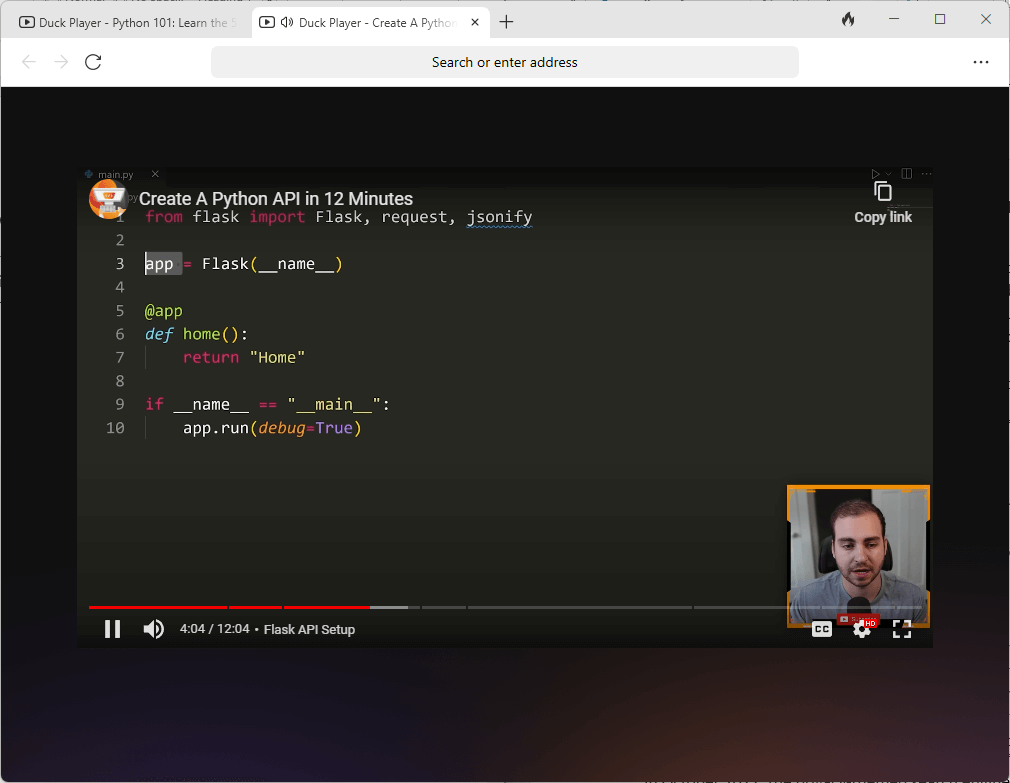
Tracker blocking to prevent trackers from companies like Google and Facebook lurking on your browsing history. DuckDuckGo claims its browser sent 60 percent less data than Chrome.
Smarter Encryption to ensure that more of the websites you visit and the links you click are encrypted.
Cookie Pop-up Management, a tool that automatically selects the most private options available for cookie consent pop-ups. For sites that don’t provide an option to manage cookie preferences, it simply try to hide the pop-up because it is often still more private to ignore the option than selecting one of the limited options made available.
The Fire Button, which burns recent browsing data in one click.
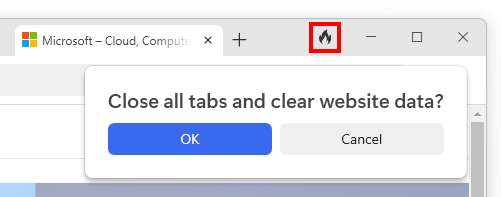
Email Protection, which can hide your email address with unique @duck.com addresses when signing up for things online.
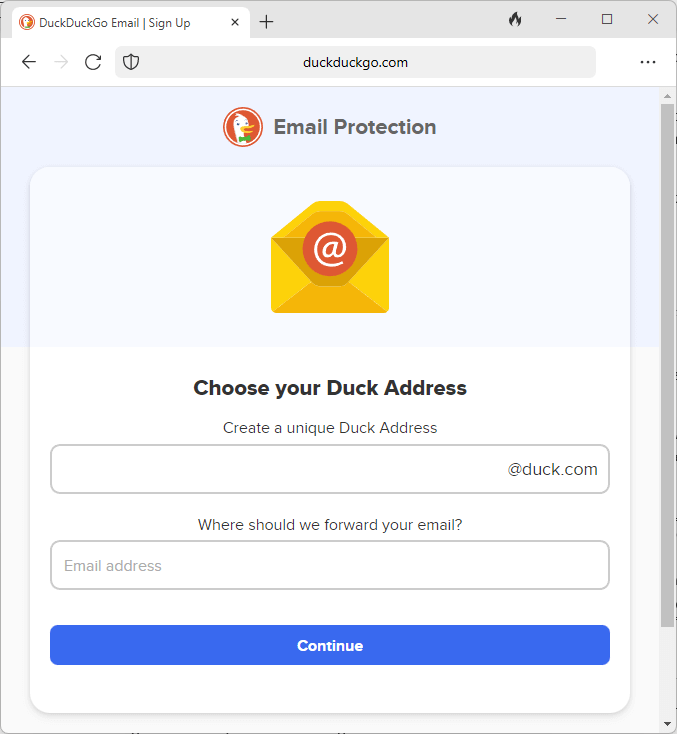
Though already usable as daily web browser, the open beta version is still missing one key feature. No support for third party extension just yet, as it is still under development. Fortunately, DuckDuckGo Browser is already equipped with built in ad-blocking and secure password management tools which both can cover two most installed extensions. Other nice to have features that missing from this release: tab pinning, HTML bookmark import, and password/bookmark syncing should be added soon too. A faster startup performance feature is also under work, as currently it starts slower than Microsoft Edge or even Firefox.
If you are interested in trying the DuckDuckGo Windows beta browser, visit duckduckgo.com/windows.
News source: The Official DuckDuckGo Blog
Latest App Updates
April 25, 2025
April 23, 2025
February 11, 2024
February 06, 2025
Windows Tips and Tricks
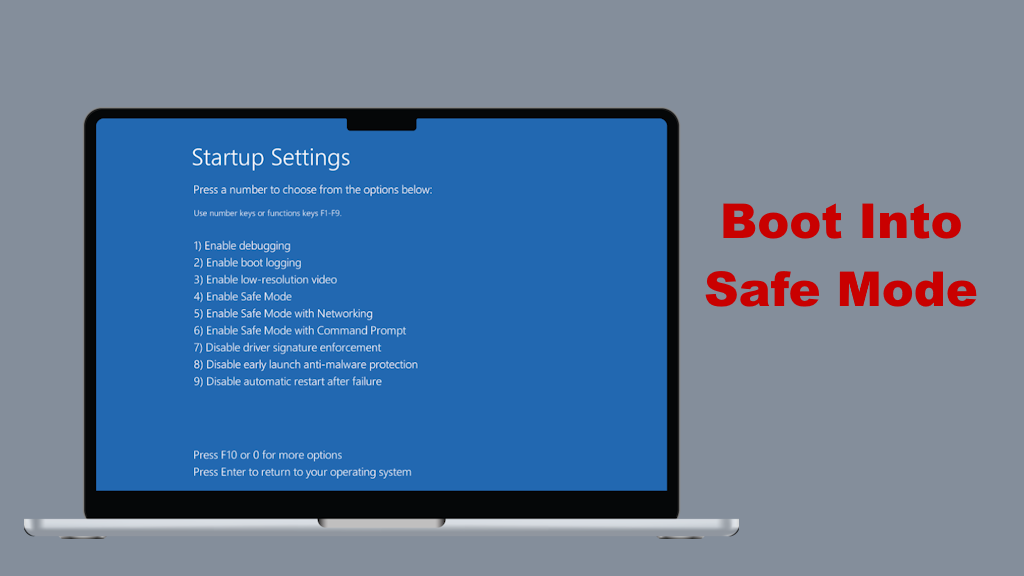
How to boot into safe mode when you can’t sign in to Windows 11?

How to Create a Windows 11 24H2 USB for Unsupported PCs?
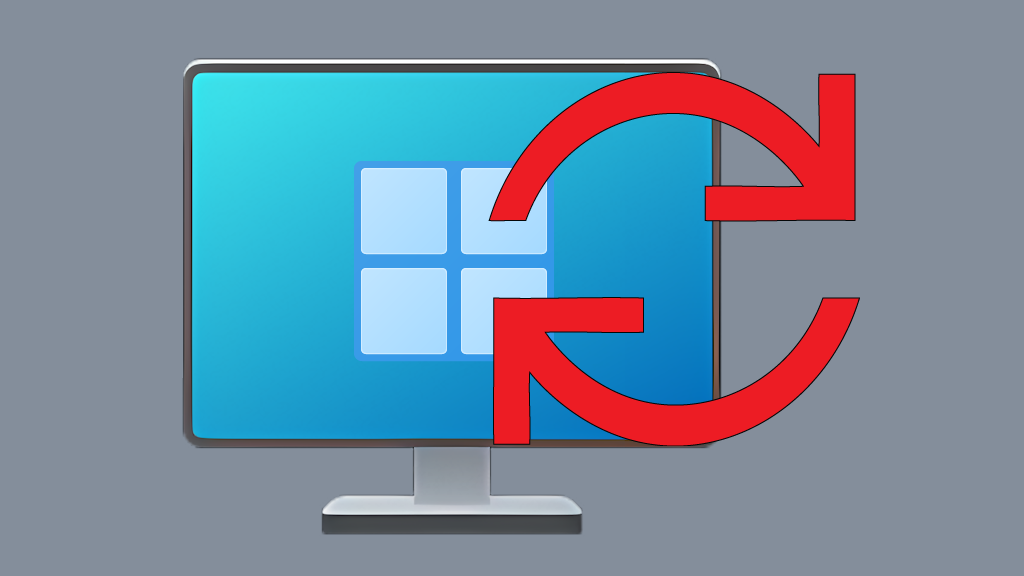
How to Reinstall Windows 11 Without Losing Personal Data?

How to Join Windows Insider Program?

How to Install Python on Windows 11?
More Tips and Tricks >>>