|
 |
Create Shortcut without "Shortcut" Suffix |
 |
|
|
|
|
|
When you create a shortcut, Windows automatically append "Shortcut" text at the end of the shortcut name. For example if you create a shortcut for Recycle Bin then the shortcut name would be "Recycle Bin - Shortcut".
In this tutorial we are going to show you how to prevent this behavior using TweakNow PowerPack 2011.
-
Open TweakNow PowerPack 2011.
-
Go to the Windows Secret tab and click the Miscellaneous button.
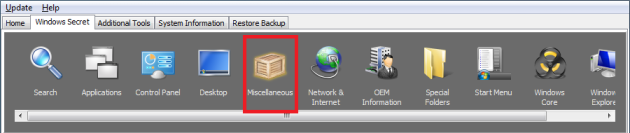
-
You should find the Shortcut section at the top of the content window.
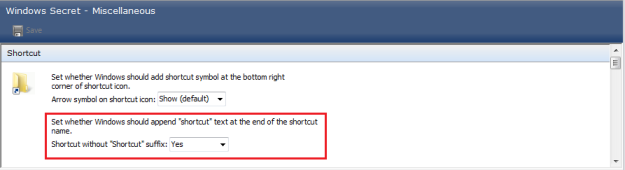
-
Set the Shortcut without "Shortcut" suffix value to Yes.
-
Click the Save button to save the changes.
-
Logoff or restart your computer to see the result.
|
|
|
|
|
 |
TweakNow PowerPack |
 |
|
|
 |
Version: 4.6.0
OS: Windows 10/8.1/8/7/Vista/XP
License: Shareware ($15)*

 *This is a one time license fee. Once purchased you may upgrade to all future versions of TweakNow PowerPack for free.
*This is a one time license fee. Once purchased you may upgrade to all future versions of TweakNow PowerPack for free.
|
|
|
|
 |
Download |
 |
|
 |
Related Application |
 |
|

